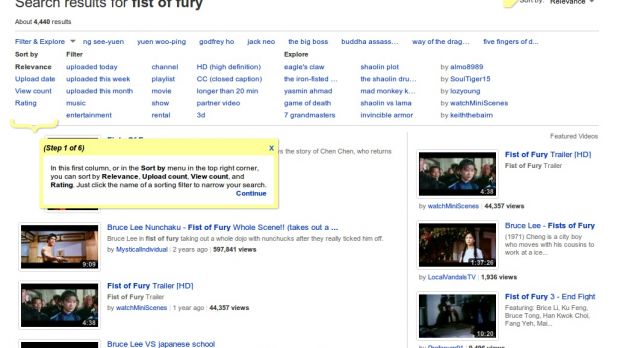At the beginning of the month, YouTube started rolling out a revamped search options feature which added plenty of useful functionality such as sorting order, filters and ways of further refining a search. Now the new YouTube search options are available globally to more users as the site continues the roll out, though it's still only available in the English version with the "Worldwide" location selected.
"We have expanded the functionality of this feature and reorganized it to allow users to have the above tools, but also a range of options to explore new YouTube Topics on search. This updated feature is called 'Filter & Explore'," YouTube explains on the help page dedicated to the feature.
Users that get the new search options will see the Filter & Explore section below the search box. Clicking on the link will expand the section revealing all of the options and filters.
The first column is dedicated to sorting options, you can order search results by relevance, upload date, view count and rating. The same options are available from the drop down menu to the right, below the account links.
The Filter section enables users to restrict the search results for a query, either by showing only videos uploaded during a certain period, or by showing only movies, shows, music. You can also display only results for channels and playlists.
There are also filters for playback quality, you can choose only videos available in HD resolutions, or with closed caption available.
You can add any of the filters manually to a search as well, if you include ", webm" to your query for example, only videos encoded in the WebM format will be retrieved.
The Explore section stays true to its name, it shows queries and topics that may be related to your search, helping you find new videos that you may like. Finally, you can restrict search results by uploader as well. The new search options are still being rolled out, but more users should be seeing them at this point.

 14 DAY TRIAL //
14 DAY TRIAL //