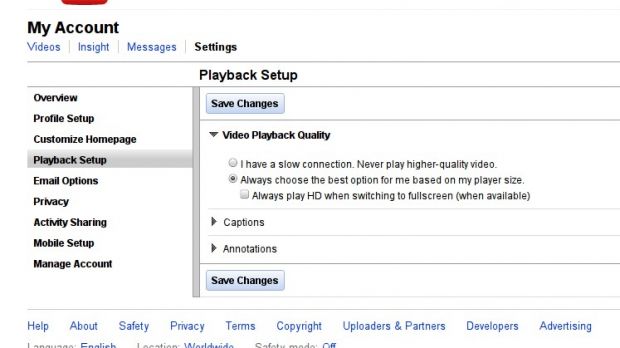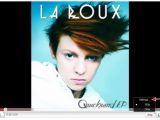With broadband speeds rising worldwide, plenty of people have the network connection to watch HD videos online without too much trouble. YouTube, like most other video sites, has been streaming HD videos for quite a while, but there’s always been an annoying issue, most of the times, the videos start streaming in the lowest quality available. This is annoying enough for individual videos, but, for playlists, it completely ruins the experience.
Thankfully, YouTube is finally showing signs that it’s doing something about it, at least partially, with the introduction of a new “Settings” button inside the new player, which helps you define your default playback settings. YouTube has always had a Video Playback Quality page, but it’s now making it more visible and accessible.
In the video quality selection menu of the YouTube player, you’ll now see a Settings entry above the resolution options like 480p or 1080p. Clicking on Settings will open up the Playback Quality page. You can choose to always play lower quality videos if you have a slow connection. But the default option is to adjust the quality to the size of the video player and you can also have YouTube play videos in HD when going full screen.
Unfortunately, you don’t have the option to always play the highest quality videos available, regardless of the window size. Switching from 360p to 480p, even with the regular-sized player, makes a difference in picture quality. And on most videos, it also makes a difference in audio quality, which is crucial for music videos.
A lot of people listen to a lot of music on YouTube and the site knows it. It’s been experimenting with ways to make watching a string of videos seamless, which comes in handy especially with music. But having to change the video quality every time a new one starts defeats the whole purpose.
Along with the new Settings entry, YouTube is also listing a lower quality option, 240p, presumably for people with slow connections or limited bandwidth. The quality of the video and sound at this setting is rather poor, but it makes it better suited for mobile devices like smartphones or small tablets (i.e. not the iPad). There is also a new Pop-up button, which opens the player by itself in a new, dedicated window.
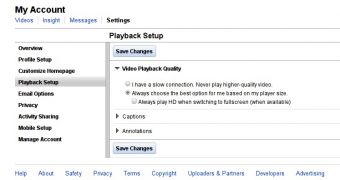
 14 DAY TRIAL //
14 DAY TRIAL //