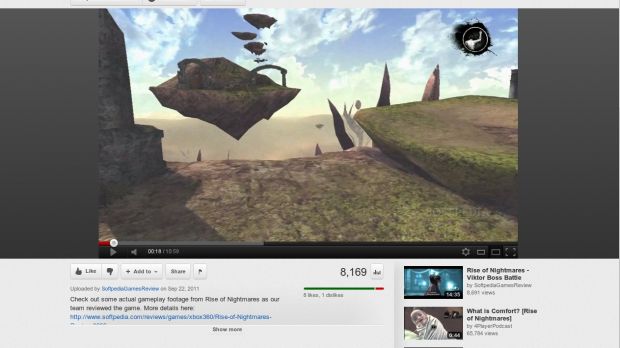YouTube is not done redesigning the YouTube player, it started testing new buttons and a slightly new look earlier this year, but it has now introduced a new, dynamically resizing player.
Specifically, the size of the 'large' player is no longer fixed but adjusts itself to the size of the window, more accurately, its width. This means that people with large, wide-screen monitors are going to be able to watch videos that take up a larger part of the screen without actually going full-screen.
Those with smaller monitors, even with a 4:3 aspect ratio, also benefit from the change, even more so since the video doesn't completely covers the YouTube UI.
Until now, the 'large' button simply increased the video player size slightly from the default one and also increased the quality of the video to 480p, up from the default 360p.
If you changed the quality of the video, to 720p or even 1080p, the size of the player on the screen remained the same.
The new YouTube player, when set to 'large,' adapts to the size of the screen (technically the size of the browser window).
Once the width of the window surpasses 1280 pixels, the video player size increases to 1280x720 pixels and the video quality changes to 720p, which is actually 1280x720 pixels, provided the video is available in 720p of course.
If the window width is smaller than 1280 pixels, the large button only increases the player size to 854x480 pixels and the video quality is set to 480p, which, you guessed it, means 854x480 pixels.
The change does make sense, but the large video player, the 720p version, is too big, even on a fairly large monitor with a full HD resolution, 1920x1080 pixels. The video player dwarfs every other UI element and you won't be able to see much else on the site.
What's more, it's so large that it ducks behind the playlist bar, if it's active, meaning that you'll have to scroll down to even be able to use the controls. There only other size choice is the small player, which is considerably smaller.
The large player is a good idea, one of the most requested features from the Cosmic Panda experiment was the larger-sized player. The dynamic resizing is also a good idea, Google has been moving towards website designs that adjust to the size of the window, the new Gmail for example. But in this particular case, maybe the best choice would be to give users the option to switch between the three sizes.

 14 DAY TRIAL //
14 DAY TRIAL //