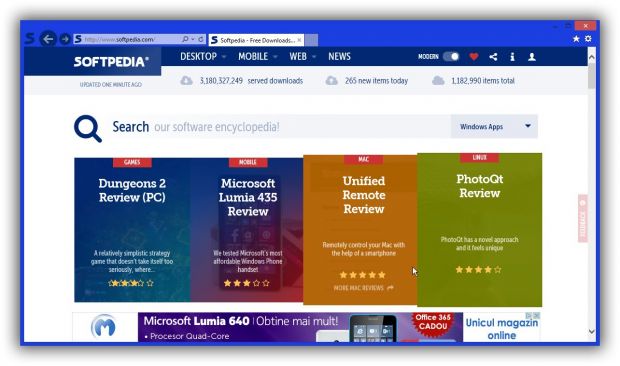Social network and entertainment websites have slowly become a part of our daily routine, especially since you can access them from a large variety of devices. A common method to access them is via a web browser, and there are a lot of choices at your disposal. However, there’s an easier way that lets you get on your favorite pages directly from your desktop.
The concept behind the idea is to create a dedicated application that only runs on a particular page, without any other elements to distract you. Note that this feature is only available in some web browsers. For instance, Opera and Mozilla Firefox users don’t benefit from this small enhancement, but Google Chrome and, surprisingly, Internet Explorer enthusiasts do.
Here’s how Google Chrome lets you take advantage of this feature, with only a few, easy steps to follow.
Step 1: Download and install Google Chrome if you haven’t done so already.
Step 2: Go to the page you want to place on your desktop. You can do this with Facebook, Twitter, YouTube, and even Softpedia.
Step 3: Hit the Hamburger button located in the top right corner and look for the More Tools menu entry.
Step 4: Click the first button to Create Application Shortcuts. This brings up a small prompt, letting you set the shortcut both for taskbar and desktop.
It’s a bit easier when using Internet Explorer, but it doesn’t feel as polished as how Google Chrome does it. This is what you need to do:
Step 1: Since it’s a Microsoft product, just make sure you have the latest version.
Step 2: Go to your preferred website. Again, everything is a possible target.
Step 3: Move your mouse cursor over the website tab and drag it all the way to your taskbar. You can’t place a desktop shortcut, but you now have a personalized page you can access with a single mouse click.

 14 DAY TRIAL //
14 DAY TRIAL //