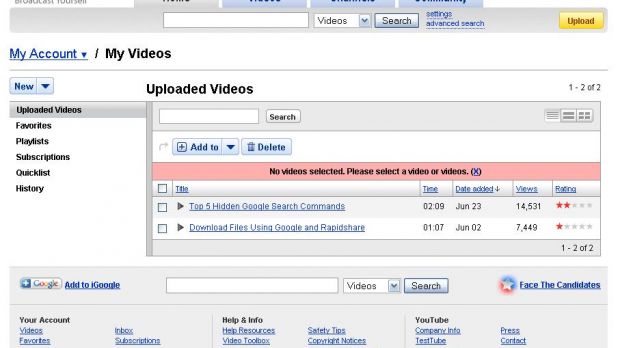YouTube has just rolled out a couple of beta interfaces for three of its functions, all the new appearances being supposed to provide better functionality and faster loading times. The lucky features which have received it are inbox, My Contacts and My Videos, sections which now provide a series of new functions to the users who want to adopt the interface.
"Video comments, responses, shared videos, friend invites and personal messages can now be seen in one unified view, and a new counter will show the number of unread messages in each category. You can now send a message to multiple recipients, and other people can no longer see whether or not you have read their messages. Friend invites are now easier to manage, with the newest invites appearing on top of the list, new pagination controls, and fewer page refreshes all around," the YouTube Team described the new Inbox.
My Contacts section has been especially improved to enhance the communication between two YouTube users as the members are now able to send messages to multiple users at once, select several of them and view details or just apply settings for all of them. Moreover, managing the contacts is easier than anytime before as it now allows users to add a real name and email addresses in order to better organize the contact list.
My Videos menu provides all the details in a single window as you can view the information concerning your clips without leaving the main screen. Thus, you have the possibility to sort the videos by time, by the date added, by the number of views or by the ratings set by the users. "The new 'Info & Settings' page for your uploads has also been improved with collapsible menus for editing video information, thumbnails and options for broadcasting and sharing your videos," the YouTube Team explains.

 14 DAY TRIAL //
14 DAY TRIAL //