Web apps have always been a second rate citizen compared to native apps. Things are changing, but that's still mostly the case. Slowly though, one step at a time, web apps are becoming just as powerful or as capable as regular desktop applications.
Case in point is a new Gmail integration feature that enables users to set Gmail as their default email client in their browsers.
This way, clicking on an email link (mailto:) will redirect you to Gmail rather than whatever desktop email client you have set as the default, or came as default with your operating system.
"I used to avoid clicking on email links on the web because an application on my computer that I never used would pop up and interrupt me. Instead, I would copy the email address, switch to Gmail, click compose and paste it in," Google's Michael Davidson, a software engineer, wrote.
"Starting today, thanks to the magic of HTML5 things are getting simpler. Now, when you go to Gmail in Chrome, you will be asked if you want Gmail to open all email links. Say yes, and clicking on email links in any application on your computer will open a fresh Gmail compose window," he announced.
All you have to do is visit Gmail in Chrome and you'll see a notification asking you whether you'd like to set the default email client, in Chrome, to Gmail.
These types of notifications tend to be annoying, but this case is an exception as there's no other way for most users to know that they can set it to Gmail.
The feature works in Firefox as well, also Internet Explorer though you won't get a notification. In Firefox, go to the Preferences or Settings dialog, select the Applications section and search for "mailto." You'll be able to select between Gmail, Yahoo Mail or a service or app of your choosing. In Internet Explorer, click on the "wrench menu" button, go to the Search tab and select "Use Gmail for 'Mail To' links."
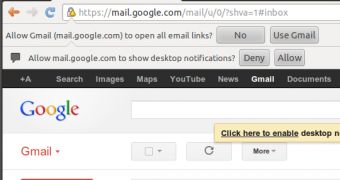
 14 DAY TRIAL //
14 DAY TRIAL //