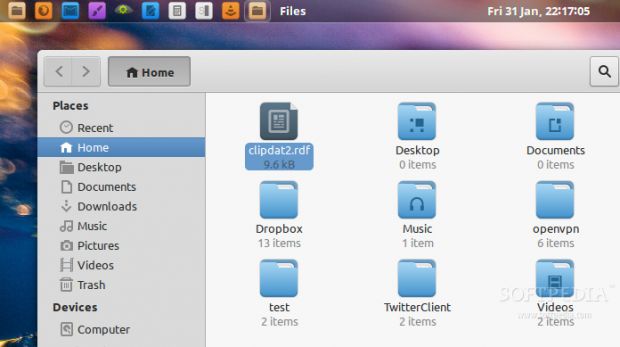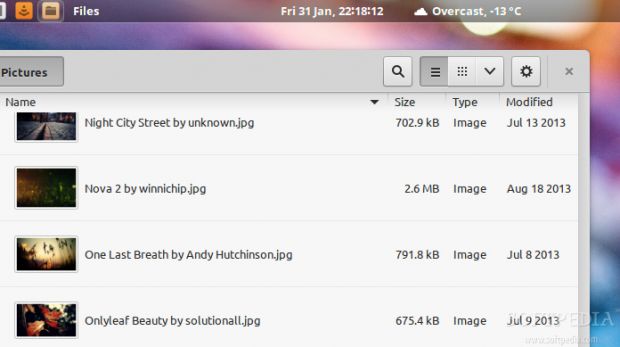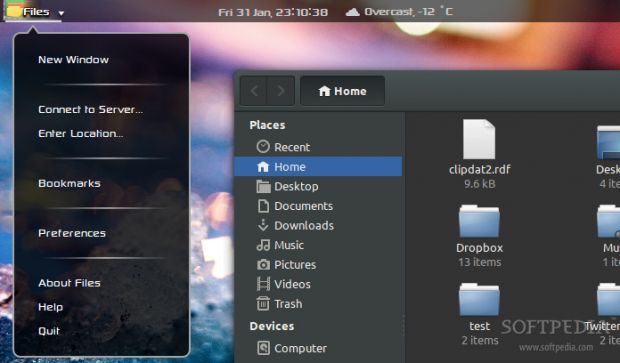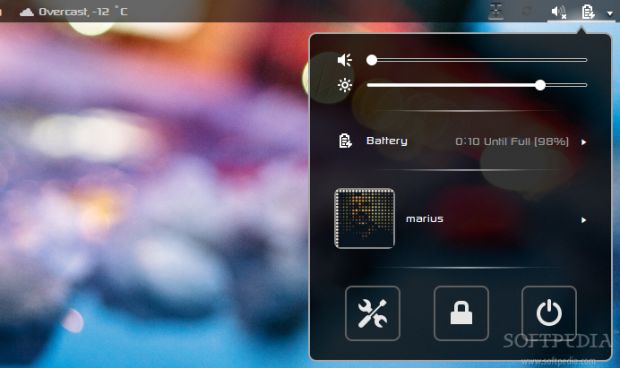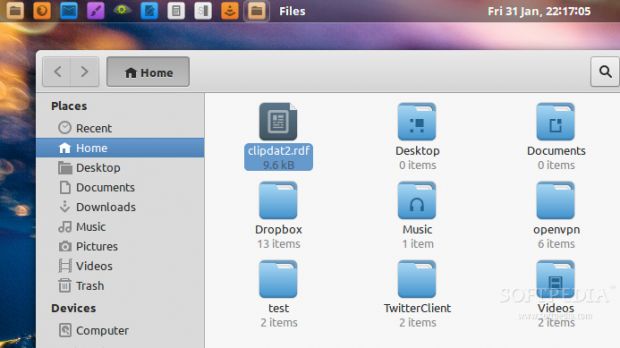I’m writing the following article from the perspective of a normal user that uses Linux (Arch Linux at the moment) exclusively, both at home and work, for over 12 hours daily, with GNOME 3 as the main desktop environment. A users with over ten years experience in open source desktops, years during which I’ve tested any known desktop environment/window manager.
Happily for me, GNOME works exactly the way I want it to work. I can bend it and customize it to look and act how I want it to (at a given moment in time), because like many of you, I get easily bored by one configuration and I am constantly searching for a different look all the time. For example, I can make it look like this…
...or like this… I’m not gonna enumerate here all the official features of the GNOME desktop environment, because it’s pointless and because you can find this information on its official homepage. Just keep in mind the following facts: Red Hat uses GNOME on their Enterprise Linux systems for many years now, Canonical used GNOME to make Ubuntu what it is today (it still uses parts of GNOME), Cinnamon is a fork of GNOME 3, MATE is a fork of GNOME 2, GNOME will be fully compatible with Wayland.What I do in GNOME all day long? Well, besides the fact that I work in Mozilla Firefox, Mozilla Thunderbird, GNOME Terminal and GIMP/Phatch at the office, I use it to view movies and listen to music at home, thanks to the Rhythmbox and VLC Media Player apps.
But these apps also work on other desktops, right? And I can also customize other desktop environments to look the way I want, right? You’re right, but GNOME makes me feel like home, and no other desktop environment does that for me.
Don’t use GNOME just because you’ve read this article and you think it looks cool. If you never used GNOME before, or if you had a bad experience with previous versions of GNOME, I suggest to get a Linux distribution that provides a pure version of GNOME (the latest version), such as Arch Linux or Manjaro, give it a try for a few weeks and then see if it’s good for your or not.
As a disclaimer, I would like to mention that you are always free to use whatever Linux desktop you want, test them all until you find the perfect one for you. And remember, always keep an eye on the competition and your mind open to new technologies.
Update: I've decided to change the title of the article, because there is no such thing as "the best Linux desktop," as some of you have pointed out. You decide which Linux desktop environment is best for you! Sorry for any inconvenience caused.

 14 DAY TRIAL //
14 DAY TRIAL //