When launched later this year, Windows 8, Microsoft’s next-generation operating system, will benefit from access to a variety of applications available through the Windows Store.
The Redmond-based software giant has started working on the app portal a long time ago, and it has been constantly pushing developers to come up with new software for the OS.
We have already had the chance to have a look at some of these apps (games and other content included) via the Consumer Preview version of the Windows Store, which accompanies a similarly-named flavor of Windows 8.
However, with the upcoming availability of Windows 8 Release Preview, we should have access to more applications, but the Store’s official launch will be tied to the availability of Windows 8’s final flavor.
In the meantime, however, Microsoft is making sure that there will be enough applications available for download and/or purchase through the app portal when all goes official this fall.
For that, it is urging developers of apps for other platforms to have a look at the various tools it made available for them to port their software to Windows 8’s Metro UI at ease.
Basically, devs won’t have to come up with new apps, but they will be able to expand the reach of their existing software through making them compatible with the Metro environment, and with the Windows 8 platform.
In a recent blog post on MSDN, Jennifer Marsman offers an overview of the various resources that Microsoft offers to developers interested in stepping down this road.
These resources are meant to provide developers with an insight on what designing for Windows 8's Metro interface is all about, and also to offer the tools they require to make the move. According to Jennifer Marsman, some of these resources include:
Design-focused articles
Porting an iPad app to a Metro app Rethinking a website as a Metro app
Porting a website
Migrating a web app to Metro app Migrating a website to Metro app
Porting a Windows Phone app
Migrating a Windows Phone 7 app to XAML Metro app Migrating a Windows Phone 7 app to JavaScript Metro app
Developers will find details on how to convert apps from another platform to Windows 8’s Metro UI, and how to take advantage of the various capabilities of devices, while also finding info on the various WinRT namespaces, among others.
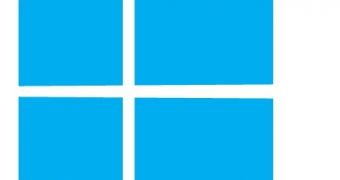
 14 DAY TRIAL //
14 DAY TRIAL //