The Google Docs team is always keeping busy and introducing some small features every couple of weeks or so. Offline access is not available yet, but you can now hide all of the Docs editors' controls if you want to concentrate solely on the task at hand. You can also insert images from Picasa and upload WMF files to be converted into Google drawings.
"Since we launched Google drawings in April, the most requested feature has been line connectors. Starting today, all new lines can connect to shapes making it easier to create flowcharts and complex diagrams," Jeffrey Harris, Product Manager for Google Docs, explained one of the new features.
"If you’ve got images stored in your Picasa web albums, the image dialog will let you insert those images directly into documents and drawings," he announced another.
Google has actually been testing an universal image and video insert tool for Google services. This would enable you to easily post Picasa images or YouTube videos on Blogger, or on any other Google service where it makes sense. Google Docs seems to be the first to get access to the tool, if only for Picasa images.
"A couple weeks ago, we introduced compact controls to the document editor. This week we’re bringing compact controls to the drawing editor as well. We also added a new feature to both documents and drawings: hidden controls," Harris continued.
Recently, one of the features that got cut when Google made the transition to the new Docs infrastructure, made it back. Users could now hide the Docs header, the part with the document name and so on, to get some more screen real-estate for the actual documents. Now, you can take it all the way and hide all of the controls leaving nothing but the document, spreadsheet or whatever you're working on.
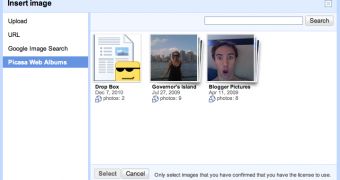
 14 DAY TRIAL //
14 DAY TRIAL //