iBooks has been released as a free download on the iTunes App Store. Future iPad owners are the only ones targeted by the application, which holds all downloaded titles in one neatly arranged library. Although the device isn’t out yet, those who are on track to receive or buy a unit come April 3rd can download the app right now.
In fact, every US resident with a valid iTunes Store account can download the free iBooks application and just store it in their iTunes library. It will hibernate there until they decide to buy the Apple tablet, sync it to their Mac or PC, and have iBooks installed on it. But enough about who does what, and when. Let’s see what the app is there for – after all, Apple doesn’t pre-install iPads with it. What gives?
“iBooks is an amazing way to download and read books, designed exclusively for iPad,” the company states. “iBooks includes the iBookstore, where you can download the latest best-selling books or your favorite classics - day or night. Browse your library on a beautiful bookshelf, tab a book to open it, flip through pages with a swipe or a tap, and bookmark your favorite passages.”
One reason Apple may not have included the iBooks app as default on the iPad’s home screen may be that not all iPad buyers will use the device as a reading tool. Given the multiple tasks it is capable of handling (but not simultaneously), the iPad is likely to cater to a huge variety of markets. And while some iPhone owners continue to be annoyed by the existence of the un-deletable Stocks app, Cupertino may not want the same kind of disappointment coming from future iPad owners. Hence, iBooks is optional.
Studies do reveal that many will use the iPad as a reading device, but it won’t be until they actually hold the device in their hands that they finally decide how they’ll use it. Who’s to say they don’t find movie watching ten times more appealing once they experience the iPad, forgetting about books forever?
Anyway, Apple also has a bunch of comprehensive iPad guided tours over at its website, one of which is focused entirely on the iBooks app. Instead of reading the description on the iTunes app store in small print, why don’t you just watch the iBooks guided tour and see what this app is capable of. Anyone here waiting for their tablet to arrive on April 3rd?
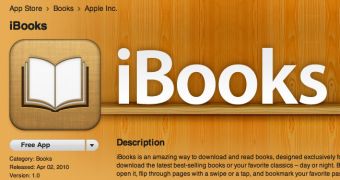
 14 DAY TRIAL //
14 DAY TRIAL //