Google is adding a useful new feature to its spreadsheets editor in Google Docs, the ability to add images to a table. Users have been able to insert images in documents for years, but they had no such possibility in spreadsheets, until now.
Granted, the need for adding images to a spreadsheet is significantly smaller, but the feature is going to be useful to some users.
"We’re excited to announce that you can now upload images to Google spreadsheets. From the Insert menu, select Image... Then, choose an image file to upload into your spreadsheet," Nick Santo, Staff Software Engineer at Google Docs, announced.
"With this feature, you can upload an image already stored on your computer, search for an image online, or add personal photos directly from one of your Picasa Web Albums," he added.
The feature itself is fairly standard, you can choose an image from several sources and have it placed in the spreadsheet. You can then position it as you want and you can also resize it so it fits among the cells or charts.
You can upload an image from your computer, but you can also pick one from your Picasa Web Albums or from any other online location (you can provide a link). Interestingly enough, you can also choose an image from the Google Search results.
However, you can't insert an image you may already be hosting on Google Docs, at least not directly, which is odd. Being able to pick from the Docs file list would have been a nice addition.
Most people don't have photos in Docs and you can actually use a Docs photo, as long as you know its direct URL, but it's a rather obvious omission. Most likely, this was due to the fact that the uploader is common to other Google Apps.
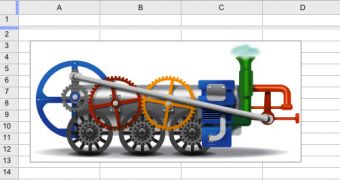
 14 DAY TRIAL //
14 DAY TRIAL //