Google Chrome has quickly become a developer favorite thanks to the great Chrome Developer Tools built into the browsers. The set of tools enables developers to quickly analyze the source code of a page, make changes on the fly, check the resources utilized by a page, benchmark its speed and so on.
It's a great multi-purpose tool for devs, but soon it will become even better thanks to support for extensions for the Developer Tools.
This means that, if there's something you'd want in the app you'll be able to build and add it yourself, not having to wait for Google to implement the feature.
"Are you already a happy user of Chrome Developer Tools but always wanted that particular feature added to make you even more productive? Then we have some exciting news for you: our developer tools are now extensible," Andrey Kosyakov, a software engineer at Google, wrote.
"You can now add new panels and sidebar section panes, retrieve network requests data, evaluate scripts on the page being inspected, and add custom audit rules," he explained.
Support for extensions is still experimental, but Google wanted to word out early. You can get more info on the 'chrome.experimental.devtools' Google Code Labs page.
Of course, if you're a developer, you'll probably not have any trouble getting the developer channel Google Chrome and configuring a few things to get it working.
Even with Google Chrome dev, you have to enable support for Experimental APIs, via the chrome://flags (about:flags) page.
Then, if you want to get started building an extension, you have to make sure you add 'experimental' to the permission requirements and add a 'devtools_page' field to the extension's manifest file.
Google is already using the experimental extensions APIs for the Page Speed for Chromium/Chrome extension, released earlier this year, which integrates into the Developer Tools.
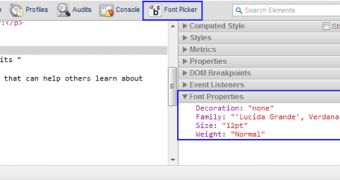
 14 DAY TRIAL //
14 DAY TRIAL //