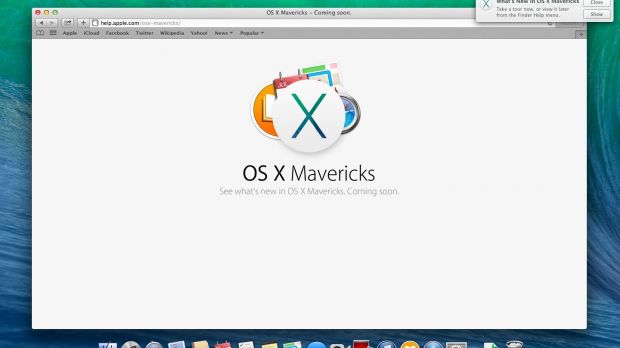According to one thread on Apple Support Communities, there are quite a few people out there who distinctly hate OS X 10.10 and want to go back to Mavericks, the 2013 version of Apple’s Mac OS.
Reasons range from the washed-out colors and icon set to poor performance on certain configurations and the widely reported Wi-Fi issues. Most of the people complaining about these problems want to downgrade.
To stay or not to stay on Yosemite
By now, most of the reports in that thread are quite old, but that doesn’t mean all those people are now happy with their Macs. Some of the latest comments indicate that there still are numerous users who want to go back to Mavericks (OS X 10.9). Most of them want to know the safest way to do that. Unfortunately, the topic doesn’t seem to be answered.
The simplest and safest way to return to Mavericks is to revert to an older backup, preferably the latest one made when you were still running OS X 10.9. That is, of course, if you’re the type who actually uses Time Machine and makes regular backups. If not, then this solution is out of the question for you.
Another simple and efficient way to downgrade is to install Mavericks from physical media. You’ll need a bootable drive with OS X 10.9 on it and you’ll need to reboot your Mac with the Option (Alt) key held down to access the OS X Installer and associated disk utilities. Be sure to back up your important data first. The OS can always be reinstalled. Old memories, however, will be gone forever if you partition or erase the hard drive. So before you do anything, salvage everything on an external drive or a partition that you don’t plan on using as the target (install) disk.
If your Mac is from 2011 or later, you can try restoring it using the built-in Internet Recovery tool. This should get you back in the OS that the computer originally shipped with.
OS X 10.10.2 to fix Wi-Fi
If you’re looking to downgrade to Mavericks simply because you don’t like the colors, that’s perfectly understandable. Same goes for those of you who have noticed a substantial decrease in performance post-upgrade.
However, if you’re only upset about the Wi-Fi not working properly, we suggest holding off your downgrade, as Apple is actively working on a fix that should be rolled out relatively soon.
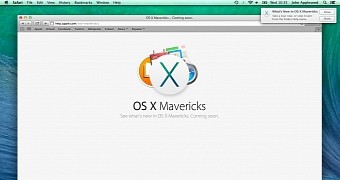
 14 DAY TRIAL //
14 DAY TRIAL //