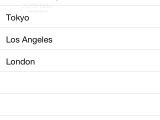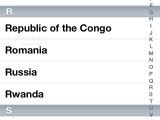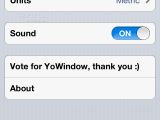Keeping an eye on the meteorological conditions for your location or for a place where you want to go is always useful, as it can help you avoid unpleasant surprises, and can also prove fun to do, especially if you have the right app for that.
On the iPhone, one such application already exists; it's called YoWindow and has been published in the App Store earlier this week, priced at only $0.99 (around 0.76 Euro).
Developed by PavelRepkin, the new application will not only deliver weather information on your iPhone's screen, but it will also allow you to enjoy animated wallpapers in the background, for a more entertaining experience.
Furthermore, the software will give you a glimpse at the meteorological conditions for the next seven days, so that you'd know the temperature at certain moments of the day, all containing animated elements that are backed by sound.
The weather details delivered to the application's main screen should satisfy most users, as they include info on wind speed, humidity and pressure, while also letting them know whether they will enjoy the sun on the sky for the whole day, or will see it hidden behind clouds.
Just as in the desktop version, YoWindow for iOS retrieves forecast data from yr.no (Norwegian Meteorological Institute and the NRK) and the US National Weather Service, which makes the application very reliable in this regard.
The one thing that users need to be aware of is the fact that the app requires an Internet connection in order to update the weather information delivered to the screen. It will still show the conditions last downloaded when no connectivity is available, but will display an update error too.
All the details on the weather are being provided at the top of the screen, where you can also see the currently selected location, or you can access the options menu.
You can hide all these and let the live wallpaper take over the screen through a simple tap on the display, or can set the app to display only info on temperature, provided that wind speed, pressure humidity are not your concern.
YoWindow allows you to select up to five different cities to see weather conditions for, and also enables you to change the metric system used in the forecast panel.
For iPhone users, however, another feature of this application might seem even more appealing than the accuracy of weather information, namely the animation elements mentioned above.
First of all, there are five different scenes / themes that users can choose from, namely village, seaside, airport, oriental and sky, each with its own set of moving elements and sound effects, but all offering a similar experience when it comes to the weather conditions.
These landscapes (as they are called in the app) can be changed easily through the icon placed at the top right corner of the screen. One can also set specific themes to be shown for each of the five locations mentioned above.
The live scenery will allow you to watch the sun rise or set, to see stars on the sky at night, and even have a look at the clouds passing by on the sky in the middle of the day. When it rains, you will not only be able to see the water drops on the screen, but you'll also hear the sound they make.
What's more, you also have the possibility to swipe the screen to have a look at the weather forecast for a specific time of the day (or for the next seven days), courtesy of a scrollable timeline, also with animation and sound.
When in landscape mode, however, you won't offer you the possibility to see detailed weather information, but will only show you the clock and the temperature. You can, however, still enjoy the live theme.
One aspect that I believe that needs to be addressed in YoWindow is support for special characters in the main window. Provided that the city name contains at least one such character, it won't be correctly displayed.
Overall, however, YoWindow for iOS is a very appealing application, simple and fun to use, able to serve its purpose well, while also keeping you a bit entertained with the increased level of detail included in its live themes.
Weighing 22.2 MB, the software arrives on iOS with support for iPhone 3GS, iPhone 4, iPhone 4S, iPhone 5 (optimized for it), iPod touch (3rd generation), iPod touch (4th generation), iPod touch (5th generation) and iPad, but requires iOS 4.3 or later.
It has been designed with support for a variety of languages, including English, Czech, Dutch, French, German, Italian, Polish, Portuguese, Russian, Spanish, Swedish, Turkish, and is currently up for grabs as version 1.

 14 DAY TRIAL //
14 DAY TRIAL //