Yes, the process associated with the deployment of Windows Vista Service Pack 1 can take as much as four days before completion. And according to Microsoft, this will affect the vast majority of Vista users. This is because all Vista SP1 installations have a set of either two or three prerequisite updates, depending on SKU. At least two updates KB938371 and KB937287 for all Vista editions, and a third on top of them, KB93550, for Vista Ultimate and Enterprise. The Redmond company will serve the first service pack for Vista in a variety of ways, from a standalone installer to a download via Windows Update.
At the same time, Vista SP1 will also find its way onto Vista editions through Automatic Updates. Via AU, Vista SP1 will be delivered as "a pop-up notification that the service pack is ready to be installed (this is the method in which most users will install the service pack) and using multiple manual installations from Windows Update. The first method is the simplest, but may take up to four days for the Windows Update Automatic Update feature to deliver each of the 3 prerequisites and the service pack. Windows Vista SP1 distributed through Windows Update will be applicable to Windows Vista machines that are running on any of the 36 languages supported by Windows Vista RTM," Microsoft revealed (emphasis added).
In order to get a taste of what it will feel like to download and install Vista SP1 through AU, you can try a simple experiment with Vista SP1 RC Refresh Build 17128. Just make sure that none of the three prerequisite updates are installed. If you already deployed them you will find that Microsoft has disabled the ability to remove them. For the sake of an accurate experience you should do this on a machine with none of the prerequisites already installed. Simply save the RCRefreshSP1betaprogramsRK.cmd script and execute it with administrative privileges. After the registry settings on your Vista machine have been altered to recognize Vista SP1 RC Refresh just go to Windows Update, and change the settings to enable the automatic installation of updates (the Install updates automatically (recommended) option). And just wait several days...
"Windows Update Automatic Update will automatically update your machine over the next several days with the prerequisites updates. When the service pack has downloaded a pop-up notification will inform you that updates are ready to be installed. You must click on this notification and choose to install the service pack at this point. The service pack will not silently or automatically install itself," Microsoft added. The Redmond company has already began serving update KB93550 in advance of Vista SP1, to avoid such long periods of time before the operating system will be deployed through Automatic Updates.
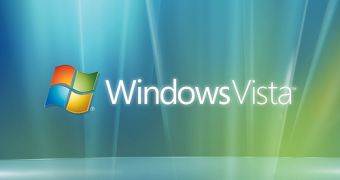
 14 DAY TRIAL //
14 DAY TRIAL //