Many of the Yahoo products were dramatically improved but the giant portal didn't also modify the help manuals created for them. So, here we are, using Yahoo Mail Beta but there is no help menu that would describe the latest features and how we can use them. Well, this thing was recently changed when the Sunnyvale company created a new side of the Yahoo Help, codename Tutorials, that bring a lot of brand new information for all the interested fans. Basically, those manuals were created especially for Yahoo Mail Beta but it contains information for numerous other Yahoo products.
In a blog post published today, Ryan Knight, Community Manager for Yahoo! Mail, revealed two simple ways to access the help manuals. First of all, you can read them by accessing the official page of the help menus and read the instructions compatible with all Yahoo products. Secondly, you can click on the Help link included in Yahoo Mail Beta that redirects you to the most updated side of the Tutorials which is now full of fresh new interface.
"In reviewing some of the comments left for me last week, it seems that many of you still have questions about the Messenger for Mail feature. As luck would have it there are tutorials that focus on exactly that! Need to know how to manage your login status? How about changing from Speech Bubbles to Standard Text? Tutorials will provide steps and screenshots to walk you through the process. Also be sure to click on one of the User Surveys and let the Tutorials team know your thoughts!" the Yahoo official describes the recently introduced help manuals.
Yahoo made a lot of changes to its products and Yahoo Mail is one of the services which received an impressive amount of updates. Take Yahoo Messenger for example. It has been introduced in the mail service in order to allow the consumers to communicate with their contacts straight from the interface of Yahoo Mail.
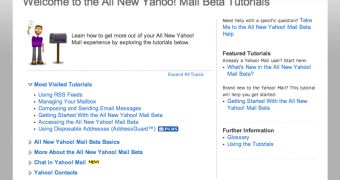
 14 DAY TRIAL //
14 DAY TRIAL //