The Yahoo Mail team is working hard on the latest revamp to the venerable webmail service. Yahoo Mail Beta, as it is dubbed, is still a work in progress, but provides a much cleaner interface, some smart tweaks, and a simplified workflow. One of the ways Yahoo is working on improving the latter is with the revamped Contacts section and the new Lists feature.
"With the latest release of Yahoo! Mail Beta comes our new Yahoo! Contacts interface. It’s our hope you find it cleaner, easier, and much more pleasant to use," Russ Smith, Product Manager for Yahoo! Contacts, writes.
"Checkout the 'lists' feature. Now you can easily create lists of people and compose emails to them. It makes sending emails a breeze! We’re looking forward to hearing your feedback," he explained.
Yahoo Mail Beta Contacts List is based on a simple concept and it has been one of the big missing features in Yahoo Mail. With Lists, you can group contacts in any way you want and then manage them a lot easier.
Of course, it also means that you can send an email to a bunch of people by simply adding them to a list and then using that when composing new messages.
In the Contacts tab, you'll notice the New List button, which does exactly what you'd expect it to do. When creating a new list, you have to provide a name for it, and then add contacts to it.
Select the contacts you want and hit the "Assign to List" button, after which you'll be able to select the list you want to use. Dragging contacts over to a list also works in most browsers.
Yahoo says that it plans to make it even easier to create the lists, perhaps by automating the product by using an algorithm to determine which contacts would go together.
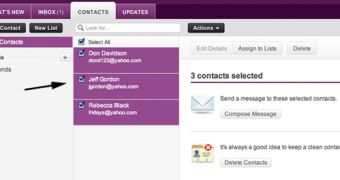
 14 DAY TRIAL //
14 DAY TRIAL //