Yahoo has unveiled a new design for its image search section. The new site comes with several big changes, borrowing a few cues from Google's new Image Search but also introducing a few original features.
The first thing you'll notice is the new tile layout. Yahoo Image Search now displays only the image results, all neatly trimmed to be the exact same shape and size.
The new layout also introduces new results sections, for example grouping recent images from trending topics into the "Latest" tab, or images from your Facebook friends in another one.
"Today, we are unveiling a brand new design for the Yahoo! Image Search results page – one that provides you with a completely immersive and engaging image browsing experience," Girish Ananthakrishnan, from Yahoo's Image Search team, announced.
"The new search results page sports a neatly tiled look, with each image equally sized, then becoming larger when you hover over one," he explained.
The tiled layout is great for highlighting images, though, same as with Google Image Search, more details about the pic are only available when you hover it.
But, whereas Google arranges all of the image results to make them fit in the same space, regardless of their dimensions, Yahoo Image Search simply crops the images to a square shape, leaving out portions that may actually be important.
"In addition to displaying the best images from the web, the new Image Search includes three new category tabs to better categorize and present the images that interest you," he added.
The Latest tab is self-explanatory, if your query returns a lot of fresh results, you can see only the most recent and you also get a time stamp to see how old they are.
Again, this is a feature that Google Image Search introduced recently, but it's a nice addition.
Finally, when you click on an image result, you get sent to a preview page, which showcases the full image along with a link to its original location. What's interesting is that the rest of the results are also displayed as thumbnails, so you can view all of them in a slideshow of sorts.
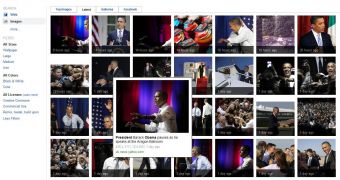
 14 DAY TRIAL //
14 DAY TRIAL //