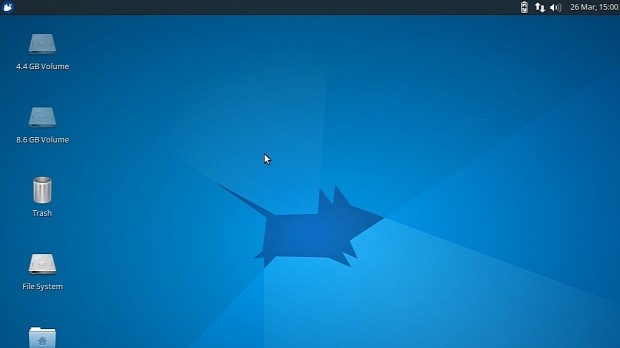After announcing the release of the Ubuntu 15.04 Final Beta, Kubuntu 15.04 Beta 2, Ubuntu Kylin 15.04 Beta 2, and Ubuntu MATE 15.04 Beta 2, it is now time to take a quick look at the Xubuntu 15.04 Beta 2 operating system, which has been unleashed earlier today.
This is the second and last Beta version of Xubuntu 15.04 (Vivid Vervet) and it now includes a complete version of the recently released Xfce 4.12 desktop environment, which brings dozens of attractive features to one of the most lightweight open-source desktops. All the features from the upstream Ubuntu 15.04 Final Beta operating system are included as well, such as Linux kernel 3.19.2.
Because Xubuntu is built entirely around the Xfce 4.12 desktop environment, we should mention that many of Xfce’s core components and applications received bugfixes and updates. We recommended reading our in-depth announcement for Xfce 4.12 if you want to know what’s new in this release.
Several known issues remain and others have been repaired in the Beta 2
The Xubuntu development team had exactly one month between the two Beta releases of Xubuntu 15.04 to fix the bugs reported by users on Launchpad, but it appears that some issues remain unresolved in the Beta 2 release.
For example, you won’t be able to eject the bootable medium (DVD or USB) after installation. If it hangs, just power off the computer or simply press the restart button. Unfortunately, the issue is confirmed for both physical and virtual hardware. The installation will be preserved.
When testing the Xubuntu 15.04 Beta 2 operating system, users should be aware that the settings from the Power Manager are ignored when closing the laptop’s lid. Among other unresolved issues, we can mention that xdg-open doesn’t detects the Xubuntu/Xfce desktop.
Find and Replace Search Direction still defaults to down, the “Run In Terminal” command doesn’t work from the Start Menu, any value is accepted for password when attempting to authenticate in Live mode, and the "Display configure screen settings and layout" window is still opened automatically every few seconds.
Lastly, there are still some repaint errors when dragging apps to the taskbar. Download Xubuntu 15.04 (Vivid Vervet) Beta 2 right now from Softpedia, but keep in mind that it is an unstable operating system that should not be installed and used on production machines. At the moment, Live DVD ISO images are available for both 64 and 32-bit computer architectures.

 14 DAY TRIAL //
14 DAY TRIAL //