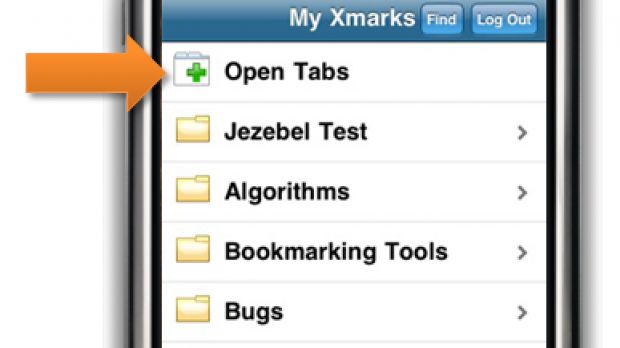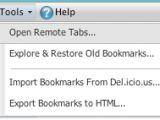If you’re constantly on the move and switching between browsers and devices, then you’re probably using some sort of bookmark-sync option, and if you’re not, you should. Mozilla has the Weave project and Google Chrome has built-in bookmark and preferences sync.
But if you’re looking for cross-browser compatibility, Xmarks is probably the most popular option, available for Firefox, Internet Explorer, Chrome and Safari. It recently launched a tab-sync feature and it is now introducing another great feature. Using the online component of the service, you can sync your last opened tabs with any desktop or mobile browser even if you don’t have Xmarks installed.
“We’ve been on a roll lately with tab sync. Three weeks ago we announced Tab Sync for Firefox. Two weeks ago, we announced parallel support for Internet Explorer and Chrome. This week, we’re happy to announce that you can open remote tabs from your iPhone — or any device with a browser,” the announcement on the Xmarks blog read. “To check it out, open your browser and log into your account at My Xmarks.com.”
Xmarks introduced open tab sync for most of the browsers it supported, except Safari, enabling users to continue exactly where they left off. The feature is very useful, but it only works on the browsers where you have Xmarks installed. If you’re using an unsupported browser or can’t install the add-on, it’s not your computer or you’re at work, you’d be left out.
With the new functionality, you can just navigate to my.xmarks.com and open any of the tabs you were using in your last session. There is even a customized version of the site for the iPhone. Of course, any mobile browser can take advantage of the feature. Since very few of them have support for add-ons or extensions, this approach is the only viable one.
Xmarks for Mozilla Firefox is available for download here. Xmarks for Internet Explorer is available for download here. Xmarks for Google Chrome is available for download here.
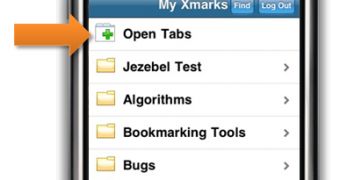
 14 DAY TRIAL //
14 DAY TRIAL //