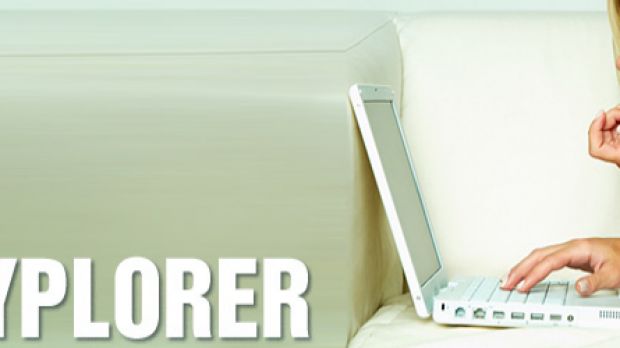The development of XYPlorer file manager continues with the release of a new minor version of the program. Besides bug fixes, the current build also introduces enhanced display options.
These target thumbnail elements, to which you can now apply a custom background color when viewing them. It may not be much for most users, but the new options definitely influence thumb display for the better.
The choices in this sense include the possibility to enable transparency grid as well as control the distance between thumbnails. Also, you can change the style and add a frame, shadow or leave it plain and simple.
The new set of choices is available in the image gallery below, together with a demo of the options enabled.
XYPlorer is available here; you can also opt for the portable download of the application.

 14 DAY TRIAL //
14 DAY TRIAL //