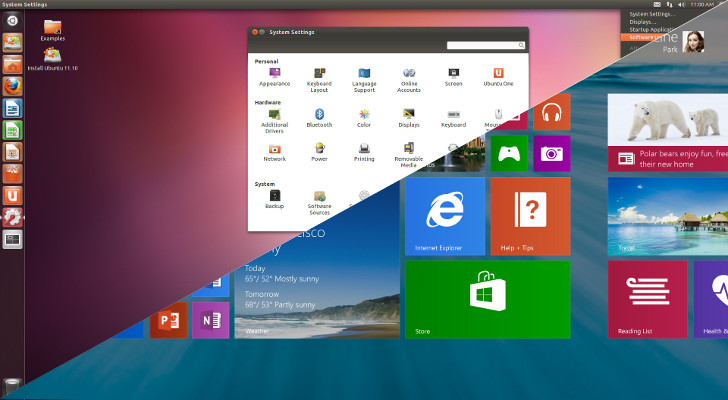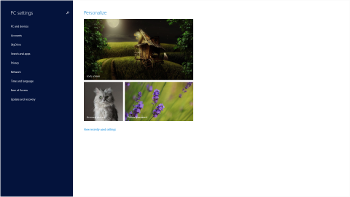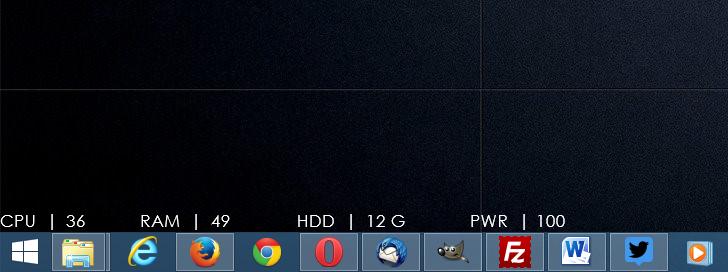Windows XP will be officially retired on April 8, 2014 and Microsoft warns everybody that this aging operating system will no longer be secure, as the platform won’t get security updates and patches as of this date.
Tim Rains, director of Trustworthy Computing at Microsoft, recently warned that Windows XP computers would become vulnerable forever without these patches, so users clearly need to move to a modern platform as soon as possible.
“What is the risk of continuing to run Windows XP after its end of support date? One risk is that attackers will have the advantage over defenders who choose to run Windows XP because attackers will likely have more information about vulnerabilities in Windows XP than defenders,” Rains explains.
“The very first month that Microsoft releases security updates for supported versions of Windows, attackers will reverse engineer those updates, find the vulnerabilities and test Windows XP to see if it shares those vulnerabilities. If it does, attackers will attempt to develop exploit code that can take advantage of those vulnerabilities on Windows XP,” he states.
Truth is, there is no doubt that Windows XP will indeed become a vulnerable platform, as hackers will attempt to exploit new vulnerabilities and security flaws found on computers still running this particular OS version.
Which gets us to today’s question: should users who want to migrate from Windows XP move to Windows 8.1 or pick the more affordable Ubuntu platform?
It pretty much depends on every single user and organization that wants to abandon Windows XP.
Windows 8.1
Microsoft hopes that Windows 8.1 will be the next destination for the majority or users, but such a choice also depends on a number of factors.
First of all, Windows 8.1 is based on the core modern operating system called Windows 8, which means that it’s the first successor of the platform that caused so much confusion among beginners.
Windows 8.1 does come with a Start button, but unlike Windows XP, this doesn’t launch a Start Menu and only gets users to the touch-friendly Start screen. That’s actually one of the main setbacks of the operating system, and Microsoft hopes to cope with that in a future release by bringing back the Start Menu.
As several organizations and analysts across the world confirmed, users moving to Windows 8.1 could indeed need some training or at least assistance as they discover the new operating system, mostly because Microsoft has changed so many things about the traditional Windows in the new version.
As a result, many choose to move to Windows 7, which is the obvious choice given the fact that it’s more user-friendly, but it’s not exactly what Microsoft hoped to get once Windows XP is retired.
Then, there are the overall costs of moving to Windows 8.1. While Windows XP could easily run on older configurations, as it doesn’t require advanced hardware, Windows 8.1 clearly needs some computer upgrades, so chances are that a Windows XP user won’t be able to run the new OS version on the same system.
Here are the system requirements for Windows XP:
• Pentium 233-megahertz (MHz) processor or faster (300 MHz is recommended) • At least 64 megabytes (MB) of RAM (128 MB is recommended) • At least 1.5 gigabytes (GB) of available space on the hard disk • CD-ROM or DVD-ROM drive • Keyboard and a Microsoft Mouse or some other compatible pointing device • Video adapter and monitor with Super VGA (800 x 600) or higher resolution • Sound card • Speakers or headphones
And here are those of Windows 8.1:
• Processor: 1 gigahertz (GHz) or faster with support for PAE, NX, and SSE2 • RAM: 1 gigabyte (GB) (32-bit) or 2 GB (64-bit) • Hard disk space: 16 GB (32-bit) or 20 GB (64-bit) • Graphics card: Microsoft DirectX 9 graphics device with WDDM driver
As you can see, Windows 8.1 clearly needs an upgraded system and, in case you want to make the most of the OS, you might also need additional hardware, such as a touchscreen unit and 64-bit processors for some built-in features. A brand new Windows 8.1 computer costs at least several hundreds of dollars, obviously in an entry-level configuration.
For example, the Asus VivoBook, which comes with an 11.6-inch screen, a 1.5 GHz processor, 2GB of RAM, and Windows 8 is available online for $279.99 (€205), while more advanced devices are obviously even more expensive.
At the same time, a Windows 8.1 license comes with a price of $119 (€90) for the core version of the operating system and $199.99 (€150) for the professional package.
Ubuntu
Even though its market share has only improved slightly in the last couple of years, Ubuntu is now considered a great alternative for Windows XP, pretty much because many users are disappointed with the latest operating system released by the Redmond-based tech giant.
Probably the number one advantage of Ubuntu is the open source license, which basically means that everyone can use it free of charge and modify it without paying for a license. At the same time, Ubuntu serves as the foundation for many other Linux distributions out there, which makes it quite an essential platform for many users.
Some people choose to stay away from Ubuntu pretty much because they are afraid of the Linux environment, as many believe that it’s not at all user-friendly and you need to spend quite a lot of time figuring it out.
This statement however is only partially true. Ubuntu has improved its user-friendly side quite a lot lately, so now you get an eye-candy standard look and the essential tools, such as a word processor and image editor, included in the standard package. In addition, you have a built-in app store that makes installation a lot easier, so you no longer need the terminal to download and install new software packages.
Of course, there are many other improvements in Ubuntu, but another thing that’s really worth mentioning is the way it copes with older hardware. Here are the official system requirements for Ubuntu 13.10:
• 700 MHz processor (about Intel Celeron or better) • 512 MB RAM (system memory) • 5 GB of hard-drive space (or USB stick, memory card or external drive but see LiveCD for an alternative approach) • VGA capable of 1024x768 screen resolution • Either a CD/DVD drive or a USB port for the installer media
Additionally, depending on the Linux distribution you choose, system requirements can be even lower. These are the system requirements for Lubuntu, another distribution based on Ubuntu:
• Pentium II or Celeron system • 128 MB of RAM • 5 GB of hard-drive space
Closing words
There is no doubt that your next operating system depends on many factors, but before dumping Windows completely and moving to Linux, don’t forget that it’s very important to get around the platform very fast and find apps without spending too much time for this.
Ubuntu is indeed backed by a growing community that has answers for almost every question and, in addition, comes with infinite customization options, but there’s no doubt that you need some time to get used to it before doing anything else.
Setting up hardware and finding apps that do the same thing as those of Windows could be troublesome, not to mention that some Windows programs are missing completely from Ubuntu.
On the other hand, if you decide to go for Windows 8.1, additional investments are absolutely necessary. It all starts with the license and ends with the hardware itself, as your existing XP machine cannot cope with the system requirements of Windows 8.1.
Overall, it’s all a matter of choice and budget, but consider your options carefully, as migrating from Windows to an alternative platform is a critical decision for any user and organization out there.

 14 DAY TRIAL //
14 DAY TRIAL //