One of the most common problems that users of Windows Vista have come across when dealing with the latest operating system from Microsoft, involves shaky integration within an existing network. The fact of the matter is that Vista brought to the table issues, where none existed before with Windows XP. But this does not mean that users are powerless when it comes to resolving connectivity issues. In fact, Microsoft has not only automated the entire networking process with Vista, but it has also integrated a comprehensive set of tools designed to enable end-users to troubleshoot and resolve almost all issues.
Still, Vista users have to become aware of these tools and to learn to operate them properly. One of the most common issues encountered is related to Windows XP computers not being able to identify machines running Windows Vista on the same network. According to Microsoft, at the source of this issue is the fact that the Vista and XP computers are part of different workgroups. A rather simple resolve to the problem is refreshing the workgroup name of both Vista and XP devices to be the same.
In Windows XP, make your way from Start, Control Panel, Performance and Maintenance, System and then select the Computer Name tag. Here click Change and modify the workgroup name. In Windows Vista, the patch is rather similar: Start, Control Panel, System and Maintenance and System. Under Computer Name, Domain, and Workgroup Settings select Change Settings, agree to the elevation of privileges and provide the same workgroup name as for Windows XP.
But there are other issues with Vista networking which can be solved resorting to the automatic infrastructure set in place by the Redmond Company. Vista users can find more about the Network Connectivity Status Indicator, the Network Diagnostics Framework, commands like ipconfig and ping, IP conflicts and the Internet Connectivity Evaluation Tool from here.
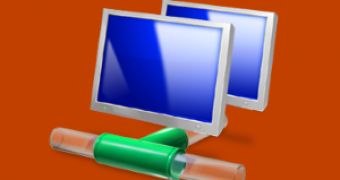
 14 DAY TRIAL //
14 DAY TRIAL //