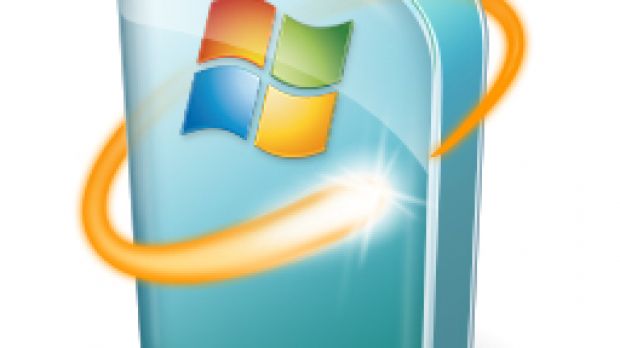Microsoft's latest operating system Windows Vista, launched on January 30, 2007, will be the company's first operating system to fully benefit from the years Microsoft has been hammering away at the update infrastructure for its Windows platform. The Redmond Company has in fact used this context in order to back the argument that service packs will have a reduced profile in the future evolution of Vista.
"Thanks to comprehensive pre-release testing and the immediacy of services like Windows Update, service packs are becoming less relevant as a milestone of a product's maturity. It is too early to provide any firm date range for delivery, but we expect Windows Vista SP1 to be a standard service pack that will include security updates and hot fixes, as well as other limited changes focused on improving overall quality," Microsoft's Stephen Toulouse, senior program manager for the Trustworthy Computing Group, revealed following the release of Windows Vista.
Microsoft is still mute when it comes to Windows Vista SP1. This is why I thought I would have a look at the Windows Update architecture in Vista. In order to get it opened simply enter "Windows Update" in the Search Box under the Start menu and then hit enter on the highlighted result. If everything is fine, then the windows that will open will inform you that your copy of Windows Vista is up to date.
Otherwise, you have the possibility to manually check for updates using the first option at the top in the left hand side menu. If you have set up Vista to automatically download and deploy updates then you can access an update history designed to reveal just what Microsoft has installed on your machine. If at any time you wish to scrap an update, simply click the "Installed Updates" option at the bottom on the menu on the left. It will open a window with all the installed updates allowing you to uninstall them at will.
Moreover, Vista will also permit you to change the automatic settings and to choose between having complete control, including the download and install processes, or even never update your Vista, a course of action not recommended. But with control comes also responsibility, and you will have to manage all the updates to be installed on your Vista. However, when you decide that an update will not do you any good, you can hide it, by means of the option in the right-click contextual menu. And just in case you change your mind, the "restore hidden updates" is always available.

 14 DAY TRIAL //
14 DAY TRIAL //