Out of the many flavors of Windows Vista, two are hardest to come by. Windows Vista Enterprise has been made available to Microsoft's Software Assurance customers since the end of November 2006 via volume licensing. Following the business launch of the operating system, Microsoft released Vista to the general consumers on January 30, 2007. Still, while Enterprise can be downloaded from Microsoft for a test drive, and with the other editions of the operating system widely available, but Windows Vista Starter alone is not so easy to come across.
According to the official Microsoft web page for Starter, the edition does not ship in developed technology markets. This means that the United States, the European Union, Australia, and Japan have no access to Starter. The Redmond Company plans to make Windows Vista Starter available as a bundle with low-end computers delivered by original equipment manufacturers (OEMs) and Microsoft OEM distributors in developing technology markets around the world.
In this sense, Windows Vista Starter is an upgrade of Windows XP Starter edition. But while being delivered as an evolution of its predecessor, Vista Starter, much in the same way as XP Starter is designed to offer only the most basic experience of computing. XP Starter was not a smashing success, but it passed the 1 million milestone in 139 countries and in 24 languages as of September 2006. In mid April 2007, Mike Wickstrand, director of Product Management, Microsoft Market Expansion Group, reveled that the operating system had doubled its installed base in just the six months since September.
The update to Windows XP Starter is set for the same 139 emerging markets, indicating that not much has changed around the world since Windows XP Starter Edition was launched in Thailand in 2004, with the exception that Vista Starter will be tailor-fitted on 59 languages on low-cost hardware platforms.
A couple of weeks back, I was playing around with virtualizing a copy of Windows Vista Ultimate in Windows Vista Business via Microsoft's Virtual PC 2007. The first screenshot bellow is from my Vista Business DVD. The installation media contains not only the Business edition, but also Windows Vista Ultimate, Business N, Home Premium, Home Basic N and Home Basic. And of course Windows Vista Starter. This was the catalyst for an alternative presentation of the Vista Starter operating system. Just to see what you are missing.
Going through the thumbnails from left to right will also provide you with the general guidelines of the installation process. One important aspect that you need to be aware of in order to access the Starter edition is that you will need to enter no product key when prompted by the installer. Click next, and you will see a list of all the Vista editions on your DVD. While the serial key is intimately connected with the operating system edition, determining what version to install, Microsoft offers the possibility to test drive all editions with the exception of Enterprise, for 30 days.
So all you will have to do is select Vista Starter, agree to the license terms, and Custom install the operating system. The automated Vista installation process will take it from there and you will only be asked to enter the user name and password, give the computer a name and choose the time settings. You even get a big thank you in the end...
Welcome to Windows Vista Starter - First Eye Contact
Windows Vista Starter looks and feels very similar to Windows Vista Home Basic. Start is in fact a stripped down version of Basic. The two operating systems share a common foundation, Searching and Organizing, Security, Internet Explorer 7, the Sync Center, the Ease of Access Center, Parental Controls, Networking and Windows Photo Gallery. Vista Starter is indeed an upgrade from XP Starter, even if it is a modest operating system in comparison with the alternative feature rich Vistas. You will be able to access screenshots with all these features in the images bellow.
Starter, as well as Home Basic, delivers the equivalent of a primitive user experience. Neither version of the operating system is suitable for more than basic usage. You have to think of it in terms of antonyms. If Windows Vista Ultimate is the high-end edition of the operating system with a price tag reflecting the complete features $399, Starter is situated at the opposite pole, and cheaper than even Home Basic at $199. On an emerging market, Starter will do the job it is intended for and not much else. This version of Vista will fail to be a top download on peer-to-peer networks or a hit with Vista fans.
O Aero, Aero! wherefore art thou Aero?
Like it or not, Windows Vista Starter editions come without the much praised Windows Aero graphical user interface. There is little choice in the matter. Aero is designed for high-end systems, and even the vast majority of Windows XP hardware configurations require an upgrade just to run the GUI. In Starter, users will not get the possibility to customize the interface through the Windows Color and Appearance options. These, together with the Windows Vista Standard interface are completely removed. All you have to play with is Windows Vista Basic, Windows Standard and Windows Classic. Users will have to do only with the classic appearance properties when it comes down to color personalization.
One detail which separates Vista Starter from the rest of the editions is its distinct line of imagery included by default as backgrounds. The imagery is categorized into Nature, Vista and Widescreen and users will have available a total of 28 wallpapers to personalize the desktop. Starter ships with all the screensavers available in Vista, but limitations are set in place for video cards featuring Direct3D compatibility. Aurora, Bubbles and Mystify are out of the question on older systems.
One thing that Microsoft did not scrap is of course the Windows Sidebar, as you can see from the screenshots. The Windows Sidebar offers the same functionality on Starter as it does on any other edition of Vista.
Hardware Requirements
Windows Vista Starter's hardware requirements are modest, to say the least. If Vista is a resource hog, the Starter edition is the only exception. This version of the operating system is designed to run on low-end machine configurations powered by a 1 GHz processor, and Microsoft even provides a list of processors for Starter: Intel Celeron, Celeron D, or Celeron M, Intel Pentium 3 and 4 and AMD Athlon XP, Duron, Geode or Sempron. When it comes to the system memory, this is the only edition of Vista that will run perfectly with 512 MB RAM. Starter can also only support a maximum of 1024 megabytes of memory. 15 GB of free disk space is a must, along with a graphic card with DirectX 9 and 32 MB of graphics memory. But Vista Starter can go even lower than that. Microsoft's minimum system requirements involve a 800 megahertz processor and just 384 MB RAM. The edition is not pretentious when it comes to the video adapter either, and support for VGA 800x600 resolution is sufficient.
This is nothing compared to a system built for Windows Vista Ultimate to achieve a score of 5.9. The Windows Experience Index base score will only reach its current maximum value of 5.9 Intel Core 2 Quad CPU at 2.40GHz, at least 2 GB of RAM, and a graphics card with support for WDDM Driver, 128 MB of graphics memory (minimum), Pixel Shader 2.0 in hardware and 32 bits per pixel.
But What Can I Get with 384 MB RAM?
Well, you can get the basic architecture in Windows Vista without all the bells and the whistles. But the fundamental improvement over Windows XP has to be the added security level. Starter features Windows Firewall, Windows Defender and Parental Controls, and not to mention Internet Explorer 7. The operating system will benefit plenty from the presence of an antivirus but it will also survive without third party security solutions although this is of course not recommended. Security is the tipping point when it comes to choosing between Windows XP Starter and Windows Vista Starter editions.
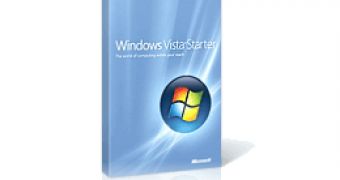
 14 DAY TRIAL //
14 DAY TRIAL // 




























