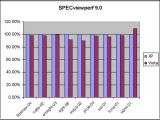Microsoft has introduced a new graphical architecture in Windows Vista in comparison to that in Windows XP. Consequently this move has impacted the graphics performances of the operating system. The Khronos OpenGL ARG Working Group has tested both Windows Vista and Windows XP under the same conditions and found that both OpenGL and Direct3D performances are inferior in Vista to those delivered by the predecessor operating system. The Khronos OpenGL ARG Working Group started by dispelling the generalized belief that Windows Vista no longer supports hardware-accelerated OpenGL. However, Microsoft has stated this for quite a while on MSDN.
"Windows Vista provides the same support as Windows XP for OpenGL, which allows video card manufactures to provide an installable client driver (ICD) for OpenGL that provides hardware-accelerated support; note that newer versions of such ICDs are required to fully support Windows Vista.
If no ICD is installed, the system will fall back to the OpenGL v1.1 software layer in most cases," the Redmond Company revealed. What this means is of course that Windows Vista, just as Windows XP, makes extensive use of the GPU acceleration to render OpenGL. Reverting back to OpenGL v1.1 in the absence of Installable Client Driver (ICD) is equivalent to rendering OpenGL via the CPU.
The Khronos OpenGL ARG Working Group has concluded that although the graphics performances in terms of OpenGL and Direct3D are inferior to those in XP, they are in fact comparable and very close. The Windows Aero graphical user interface has a strong impact on the benchmarks, reducing Vista performance by no less than 10%.
"OpenGL performance on Windows Vista is extremely competitive compared to Windows XP and will rapidly improve as support for this new operating system matures. The enhanced Windows Aero user interface can decrease graphics intensive application performance by about 10% but this performance drop can be eliminated by selecting Windows Classic or Windows Basic user interface style or using full-screen applications. To ensure maximum performance and stability on Windows Vista, users should regularly check for driver upgrades from their graphics hardware supplier," the group revealed.

 14 DAY TRIAL //
14 DAY TRIAL //