Windows Vista comes with a collection of built in network diagnostics tools from the Network Connectivity Status Indicator (NCSI) to the Network and Sharing Center. Essentially Microsoft built Vista to identify problems all on its own, come up with a resolve and then fix the problem. At the basis of the self diagnosis mechanism is the Network Diagnostics Framework, a feature integrated by default into the operating system designed to identify and isolate context sensitive problems and repair them automatically or provide guidance for the end user in troubleshooting common networking issues. And yet, in some scenarios all the mitigations set up by the Redmond company in Vista will fail miserably.
Microsoft confirmed that Windows Vista-based machines can experience a variety of issues when connecting to a wireless network environment. The Redmond company did not place emphasis on a single cause for the set of symptoms impacting both 32-bit and 64-bit Windows Vista Home Premium, Business, Enterprise and Ultimate. Still, Microsoft does describe no less than five scenarios with Vista and wireless networking issues.
"IEEE 802.1X authentication that is based on Virtual Local Area Network (VLAN) switching may fail. For example, you try to use computer authentication and user authentication to switch the client computer to different VLANs. However, the client computer does not obtain the correct IP address during VLAN switching. [Moreover] In a wireless profile, the information about the Extensible Authentication Protocol (EAP) method that is selected in a user interface may be incorrect. For example, if different vendors provide more than one EAP method, the EAP method that is displayed in a wireless profile is not the EAP method that is actually selected," the company stated.
Microsoft also presented a situation involving the crash of Windows Explorer in a Vista copy connected to a wireless network. The problem is generated by the modification of a wireless profile provided by an independent hardware vendor via the wireless profile user interface. The editing in fact leads to the corruption of the profile.
"Every time that you roam to a different wireless access point, you are prompted to provide a user credential. This problem occurs even if you have saved the user credential," Microsoft explained, adding that issues are also connected to situations when "you registered a Protected Extensible Authentication Protocol (PEAP) method that the IHV provided. When you try to authenticate against an Internet Authentication Service (IAS) server, the server may reject the authentication, and the IAS server may send an error message that the authentication has failed. The Onex.dll file crashes when this problem occurs."
Microsoft does not provide an update to address the problem. Still, a hotfix is available, but only for the symptoms described in this article, and affected Vista users will have to contact Microsoft directly here, in order to get their hands on the resolve.
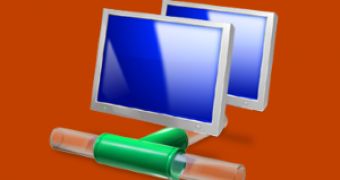
 14 DAY TRIAL //
14 DAY TRIAL //