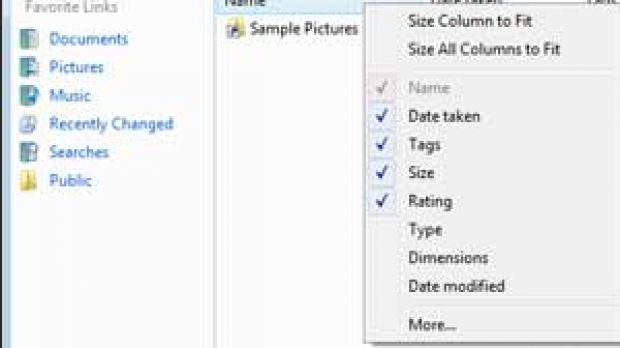The File and Folder Details in Windows Vista is a feature that has successfully survived from Windows XP. Although it was translated to Vista, the Details feature failed to retain its original integrity. In fact, Microsoft has built upon the volume of details delivered by its latest operating system in comparison with Windows XP.
The Details View both in Windows XP and in Windows Vista, accessible via Windows Explorer, displays columns of information related to the items in the various locations across the operating system. The Details delivered will vary depending on folder, but also according to user customization.
Windows Vista, as well as Windows XP, allows users to personalize the details columns with an array of options. In XP, users were permitted to select a total of 38 different details from the Choose Details panel. In this regard, Windows Vista is a huge leap forward.
The Choose Details panel in Vista is accessible via a Windows Explorer window. From the Views drop down menu choose Details and you should be presented with a selection of columns detailing the size, rating, date taken, date modified etc. The Details will differ in concordance with the folder opened in the Explorer window. Just click on the top of the columns and in the menu that will pop up simply select More.
When I said that Windows Vista is a huge leap forward I was referring to the actual volume of the details integrated with the operating system. In Windows Vista, users are enabled to select out of no less than 267 details. You can of course personalize the view across various locations on your operating system according to the information you want immediate access to. Due to the wide variety of options delivered by Windows Vista, you'll be able to view details for items on every nook and cranny of your Vista copy, so to speak. Head over at ItsVista in order to read a complete list of the Details.

 14 DAY TRIAL //
14 DAY TRIAL //