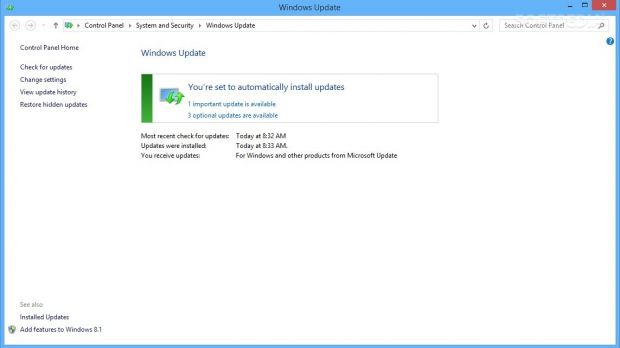Today we’re celebrating the last Patch Tuesday of the year, so Windows computers across the globe should be ready for a new wave of improvements that would start shipping in just a few hours and which would include fixes for a wide variety of software, including Internet Explorer and Office.
But while all these updates really come in handy to organizations and users worldwide, many are actually experiencing issues since May this year, when Windows Update stopped working completely.
The problem was first reported on Microsoft’s Community forums on May 14, with users explaining that Windows Update fails to install official patches released by the Redmond-based software giant with an error saying, “We couldn’t complete the updates, Undoing changes. Don’t turn off your computer.”
Since then, hundreds of users have confirmed the same issues, which means that at least the same number of computers have remained unpatched since May, even though the number of those who haven’t yet reported the problems to Microsoft directly is expected to be a lot bigger.
Only happening on Windows 8.1
99 percent of the posts pointing to this problem indicate that it’s only showing up on Windows 8.1, so Windows 7 users are on the safe side.
KB2919355 appears to be the update causing all errors on these computers, and naturally, one would expect that hiding it might fix all problems.
It appears, however, that this isn’t true this time and some of those who have already found the root of the problem claim that installing updates manually and skipping KB2919355 is the only way to deal with this.
“The last two times I have attempted the manual install of KB2919355, it appears to succeed until the very end when I get the ‘we couldn't complete updates, undoing changes’ message. On both of these occasions I have gotten error code 800F0922,” one user explained.
Microsoft yet to provide a workaround
While botched updates are nothing new for Windows users, the biggest problem in this case is Microsoft’s slow reaction, as the company is yet to develop and provide us with a workaround.
Keep in mind that this problem was first spotted in May, so Microsoft has had more than six months to find a resolution that would re-enable users to deploy all Windows updates on their PCs.
At this point, the thread reporting this error counts no less than 52 pages, so it’s pretty obvious that it’s a widespread issue affecting more than just a couple of PCs.
The best way to deal with it is to either hide the update or try to install it manually, but if you go for the latter, the same error could still be experienced.

 14 DAY TRIAL //
14 DAY TRIAL //