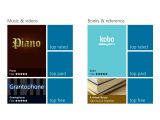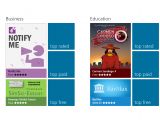When made available for the public, Windows 8 Beta is expected to bring along a nice range of new features, including access to Windows Store, the application portal that Microsoft has long promised for the operating system.
Details on the upcoming application storefront have been already presented to the public, and some more of them are now available.
In a recent post on the Windows Store for Developers blog, Jonathan Wang, program manager on Microsoft’s Store client team, explains some of the main aspects of the service. Among them, there is the landing page.
According to him, the Windows Store was meant to deliver easy discovery capabilities to all users. Thus, the landing page will bring forth applications. Content takes the first row, while chrome goes to the back.
Microsoft plans to constantly put new content on the Stores’ landing page. There will be featured content and navigational content, such as categories and lists of featured apps.
“[W]e designed a landing page that integrates our featured content, data-driven lists, and category listings into one cohesive and engaging browsing experience,” Jonathan Wang explains.
“Navigation is simple and consistent with Windows 8 Metro style UI, so it will be familiar and easy for Windows 8 users to find their way through the Store. Store categories are presented across the top of the screen, with compelling apps featured in each category.”
When browsing is involved, all that users will have to do is pan to the right or left. With a flick of the finger, new apps appear on the screen.
“In many of the new Store categories, we’ll be featuring a set of apps that are editorially chosen based on a variety of factors, including whether they do a great job on the platform or a great job expressing Metro style design principles,” Wang explains.
“If there is a particular thematic element linking multiple apps we’d like to feature, we’ll create a special ‘topic’ page that we link to from the landing page to showcase those apps.”
There will also be lists of the most popular apps, which will include the highest quality apps in each category (or the apps that Microsoft considers to have the best quality).
There will also be applications for promising new developers, as well as from those who have an established track record of great apps. There are also recommendations based on the customer’s past purchase history.
Using the pinch gesture, people will be able to zoom out to see an overview of the categories. They can then tap on a specific category to go straight to it. The gesture is called “semantic zoom,” as one can view more or less details on a page when zooming out or in.
“The view of the Store zoomed out exposes all of the app categories at once, ensuring that customers have efficient navigation even if the catalog is large and supports a diversity of categories,” Wang explains.
He also notes that users will benefit from efficient navigation even when the catalog and categories expand.
“With a large number of categories, the flat navigation structure of the Store is really improved with zoom, which is one of the core architectural elements of the Metro style user experience design in Windows 8,” he concludes.

 14 DAY TRIAL //
14 DAY TRIAL //