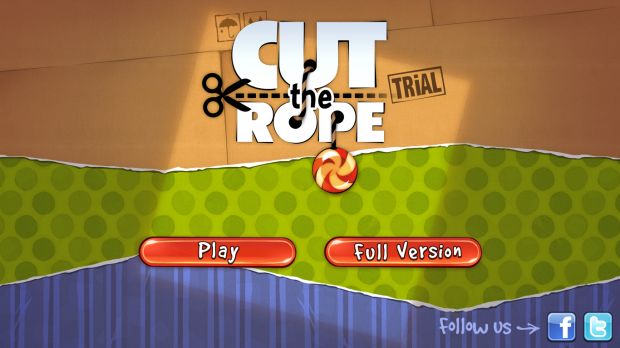In addition to offering a glimpse at the upcoming Windows Store for Windows 8
, Microsoft also provided an overview of the business models it aimed at adopting for the portal, so that developers could make a better idea of what there are getting into.
Up until now, things seem to be shaping up good for developers, with Microsoft promising an 80% cut as soon as their app reaches 25k in revenues, and with a more transparent certification process put in place.
However, developers interested in coming up with Metro-style applications to be included in the upcoming Windows Store should also have a look at the business models that the company plans for the storefront.
The platform supports both fee and paid apps, and developers are provided with the option to offer trials for their users (both time-based and feature-based trials), as well as to include in-app purchase capabilities with their software.
When it comes to software pricing, Microsoft explains that devs will be able to set the cost of an app for as low as $1.49 (U.S.), “using $.50 (U.S.) increments up to $5 (U.S.).” For higher prices, higher increments will be applied.
“Trials and in-app purchases are two great ways for developers to engage their customers. We have full support for both,” the company explains.
“Lots of apps already have business models that depend on a particular transaction provider or that benefit from ties to other lines of business. Customers of those businesses want the trust and efficiency of a familiar, trusted transaction experience.”
The company also says that ad-based applications are accepted in the Windows Store. The application portal “will also support multiple advertising platforms,” the company explains.
Developers will be offered with control on ads, bring able to select the ad platform they prefer for their Windows Store applications, regardless whether it comes from Microsoft or from someone else.
And there are also promotions that it plans on putting in place for Windows Internet Explorer 10, aimed at expanding the visibility of certain applications.
“Additional potential for visibility is built into Internet Explorer 10. With a single line of markup, developers can have an app site icon appear in Internet Explorer 10 that will take Windows 8 users directly to the listing page in the Windows Store to download the app,” Microsoft notes.

 14 DAY TRIAL //
14 DAY TRIAL //