Customers running virtual machines leveraging the Microsoft server hypervisor role that are looking to update their server OS to the latest service pack release available can effectively cut access to virtualized platforms. Microsoft explained that the problem was associated with virtual machines put together with the Beta version of Hyper-V that also feature the Beta variant of the integration components installed. Customers running VMs that fit this description should steer clear of deploying Service Pack 2 for the Windows Server 2008 host platform on the physical computer, until they will be able to take the necessary steps in order to ensure that the implementation of SP2 will run as smoothly as possible.
“We recently published KB2000048 which outlines that if you try to run a Windows Server 2008 virtual machine, with beta integration components, on a Windows Server 2008 SP2 system – the virtual machine will fail to boot,” explained Ben Armstrong, a program manager on the core virtualization team at Microsoft. “Ordinarily this would not be a big issue, but the real concern is that any virtual machine created with Windows Server 2008 RTM install media will automatically have the problematic beta integration components.”
Essentially the Redmond company indicated that customers would come across the following error message when booting virtual machines that matched the description at the top of this article: “Stop: 0x0000007B (0xFFFFFA60005B69C0, 0xFFFFFFFFC0000034, 0x0000000000000000, 0x0000000000000000).” Via KB2000048, Microsoft is providing customers with a workaround to resolve this issue.
In addition, Armstrong also delivered a solution: “the best way to avoid this problem is to ensure that you install the RTM version of the Hyper-V integration components in all virtual machines prior to installing SP2 on the physical computer, and after installing SP2 you should use installation media with SP2 integrated into it to create new virtual machines.”
Windows Server 2008 Service Pack 2 and Windows Vista Service Pack 2 - Five Language Standalone DVD ISO (KB948465) is available for download here.
Windows Server 2008 Service Pack 2 and Windows Vista Service Pack 2 - Five Language Standalone (KB948465) is available for download here.
Windows Server 2008 Service Pack 2 and Windows Vista Service Pack 2 - Five Language Standalone for x64-based systems (KB948465) is available for download here.
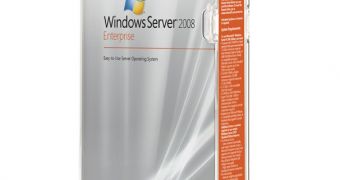
 14 DAY TRIAL //
14 DAY TRIAL //