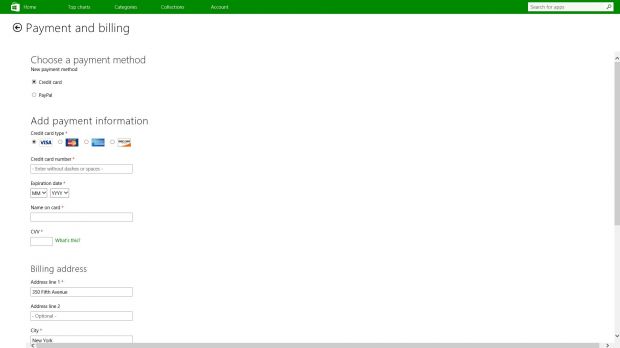Microsoft has introduced another payment option in its Windows, Windows Phone, and Xbox stores, allowing users to easily add new funds to their accounts in order to buy apps and games.
Bitcoin support has been quietly implemented into the aforementioned platform, and the reason Microsoft didn’t make any announcement is most likely the fact that direct purchases with this currency are not available.
For the moment, Bitcoin support for Windows, Windows Phone and Xbox stores basically comes down to the possibility of adding new funds to your account using this particular currency. Bitcoins are automatically converted to real money, which can then be used to make digital purchases.
How to add funds with Bitcoin
As Microsoft says in a FAQ page on its official website, users who want to add funds to their accounts using Bitcoin need to log in with their usernames and passwords and load the Billing section on the Microsoft accounts page.
Next, follow this path:
“You can only use Bitcoin to add money to your Microsoft account and then purchase digital goods at select Microsoft online stores. You can’t use Bitcoin to purchase Microsoft products and services directly at this time,” the company warns.
You can’t get refunded
The company warns that, since Bitcoins cannot be used for direct purchases, once you add funds to your account using this currency, you won’t be able to be refunded if you want this.
As a result, “make sure to review your transaction before paying with your digital wallet,” the company says in the FAQ page.
Needless to say, this currency is only supported in the United States for the time being and there’s no word whether the company is considering making it available in some other countries or not. At the same time, it can only be used in the aforementioned stores, but don’t be too surprised if Bitcoins soon become the main payment method for all Microsoft products as well.
At this point, one Bitcoin is worth more than $355 (€286), so in case you use this currency to add funds to your account, there’s no doubt that you’ll have a lot of apps to purchase with this amount of money. Obviously, if you want to use one Bitcoin and not less.
Update: Bitcoin is a divisible currency, so if you don't want to, there's no need to fund your account with 1 Bitcoin, because you can always go for less. Satoshi is at this point the smallest possible unit of Bitcoin and you can also use it to add funds to your Microsoft account.
The article was updated to make it more clear that you don't have to add 1 Bitcoin to your account, as the amount of money you can fund is fully customizable. Thanks everyone for sending this in.
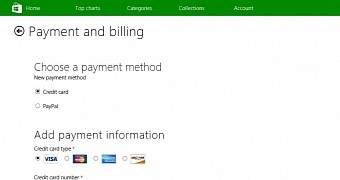
 14 DAY TRIAL //
14 DAY TRIAL //