On Thursday, Microsoft has made available for download updated emulator images for Windows Phone 8.0 Updates 2 and 3, so as to provide developers with updated features for building applications for the mobile platform.
The Windows Phone 8 Update 2 (8.0.10322) emulator images now feature support for development environments that only have Visual Studio 2013 RTM installed.
Basically, this move does not affect devs who already had the original Windows Phone 8.0 Update 2 emulator images installed on their computers.
However, those with the RTM release of Visual Studio 2013 on their machines will now enjoy access to the emulator images too.
As mentioned above, a new set of emulator images are available for Windows Phone 8 Update 3 as well, which now offer support for full HD resolutions.
“In addition to updating the current emulator resolutions (WVGA, WXGA, and 720p) to 8.0.10512, Update 3 also includes a ‘1080p’ emulator that you can use to test how your app renders on a 1080 x 1920 resolution screen,” Microsoft notes in a recent blog post.
This will allow devs to make a better idea of how their apps look on larger screens, as well as how they can deliver HD media (video or images), if this is the case.
The updates were made available for download as optional installations for developers with Visual Studio 2012 Update 3 or Visual Studio 2013 RTM. They also require the Windows Phone SDK 8.0 to work.
As Microsoft explains, installing a Windows Phone 8.0 Update 2 or 3 emulator set won’t replace or update the Windows Phone 8.0 emulator images that developers might already have running on their machines.
Thus, app builders will have access to multiple versions of the Windows Phone 8.0 operating system on the same computer, so as to be able to develop for more device types at the same time.
Those who would like to remove Windows Phone 8.0 emulator images from their PCs can do so at any time, through going to Control Panel, Programs and Features.
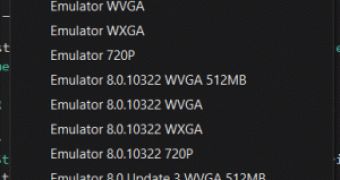
 14 DAY TRIAL //
14 DAY TRIAL //