Made by LG, HTC or Samsung, Windows Phone 7 smartphones offer a new experience for tech-savvy users. However, getting to know a mobile operating system can take some time, especially for those with less technical proficiency
Detailed below are a few tips and hints that users can take advantage of while handling a smartphone running Microsoft's Windows Phone 7 platform.
Forgetting your own number while using a WM7 device won't be a problem because the OS displays the user's number in Settings, Applications, Phone area.
Clicking the power button while the phone rings will silence it. This is especially useful when you're in a meeting and cannot take the call.
Importing SIM contacts is easily done by clicking on the People hub and selecting “import SIM contacts”.
To disable caller ID so that your number won't be displayed on the screen simply go into Settings, Applications, Phone, click on the “Show my Caller ID to” and then choose the setting you want: Everyone, No one or My contacts.
Resetting a Windows Phone 7 device can be done from Settings, About, and choosing the “Reset your phone” option bottom of the page.
If you want to flag an email for later use, you can do that by tapping and holding you finger on the email you need and choose the “Set flag” option. Do the same if you want to delete an email without even reading it, but choose Delete option instead.
Adding emoticons to an email or SMS message is very easy as each Windows Phone 7 device features a dedicated button on the on-screen keyboard. To see more symbols on the virtual keyboard press the More arrow to the left of the screen.
Feel free to suggest your own Windows Phone 7 tips and tricks, especially if you're an advanced user.
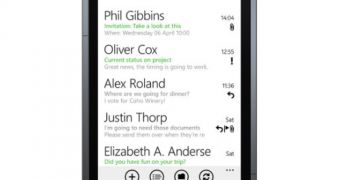
 14 DAY TRIAL //
14 DAY TRIAL //