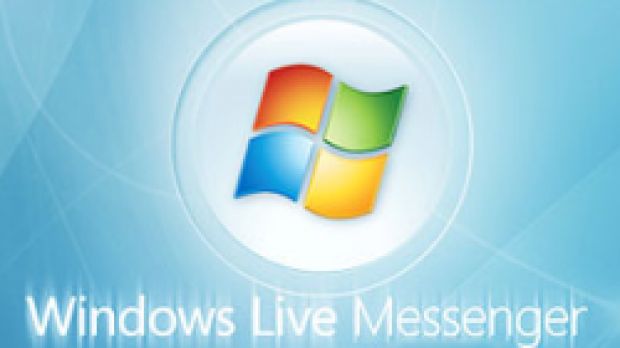Those of you that use Windows Live Messenger extensively, and there are quite a lot of you already know that the instant messaging client from Microsoft has long past the stage of simple text chat. In this context, let's have a look under Windows Live Messenger's hood at the voice and video capabilities. In fact, you can tune up Windows Live Messenger in order for voice clips, computer, PC-phone and video calls.
The Windows Live Messenger team affectionately refers to the tool that enables users to set up their sound and video devices as the tunning wizard. The tool can be accessed via Tools > Audio and Video Setup. Simply click next and select your preferred hardware.
Through Voice Clip you are able to record a voice message and then send it through the IM client, just as a walkie-talkie. You can either hold the Voice Clip button down or simply press F2. In this manner, users are enabled to send voice messages to more than just one buddy.
Windows Live Messenger also lets you perform computer to computer calls. All you need is a microphone and speakers and you are all set to go. Take advantage of this feature as much as possible since is free. The quality leaves a little room for improvement but with a decent Internet connection, you can talk to anyone in the world. Microsoft instant messaging client also delivers a function called echo cancellation in case you use speakers. The sounds emitted through the speakers will not get rerouted via the microphone.
"If you click on any of the other options under the "Call" button menu (call home / call mobile / call work / call a phone), the Windows Live Call phone dialer will be launched. If you have your buddy's phone numbers saved in your address book, they're readily available in messenger for you to call. Simply click on any of those numbers to be connected to your buddy's phone. There are more ways in which you can access this feature - through right clicking your buddy, or by clicking "Actions -> Call -> Call a phone" from the main window or conversation window," revealed a member of the Live Messenger team.
And last but definitely not least: Video Call. Video call combines the Voice and Video features and you will be able to simultaneously see and hear your friends. And unlike PC to phone call, this service is delivered free of charge.

 14 DAY TRIAL //
14 DAY TRIAL //