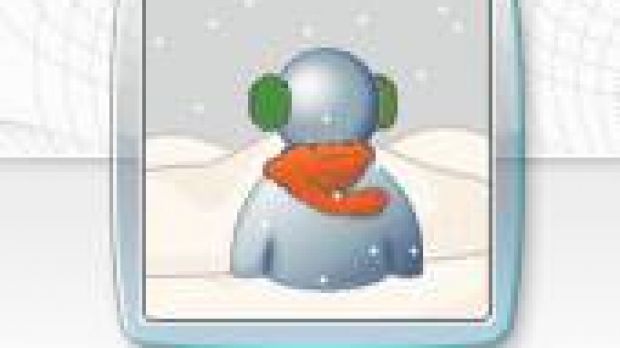Microsoft is flexing the social networking muscles of its instant messaging client with the latest release. Windows Live messenger 9.0 (2009) brings to the table a feature dubbed Groups, designed to extend the communication capabilities of the client beyond one-on-one conversations, now helping groups of users talk, collaborate, and share. According to the Redmond company, public Windows Live Messenger Groups is not designed as an alternative to community forums, or to affiliation groups, social networks with millions of users, it is rather a limited service for its initial release set up to streamline conversations between multiple Windows Live Messenger users.
“Windows Live continues to extend and improve upon [the communication] experience with new, integrated features that help you keep your life in sync, while staying in touch with the people you care about. With the new Windows Live Groups, we’ve released a set of simple tools to help you communicate and share with the 'real world' groups that so many of us belong to: sports teams, school committees, neighborhood associations, scout troops, etc,” a member of Windows Live team revealed.
In Windows Live Messenger 9.0 (2009), and this is also valid for the latest Beta Refresh release, groups can be put together via the Add menu, the option just under Add a Contact, namely Create a Group. Users need only label the new Group, and then select friends from the contacts list to be added. Moreover, they will be able not only to have group conversations, but also to share calendars and even photos via Windows Live Messenger.
“A unique feature of Windows Live Groups is that the groups you create will automatically show up in Messenger. For smaller groups (up to 20 people), you can even have group conversations with whomever happens to be online,” the Windows Live team representative added. “Of course, as the owner of a group, you can turn off the Messenger conversation feature, if that’s what your members prefer, or if the group grows to more than 20 people – just click Options on your group’s website, and then click Edit Settings.”

 14 DAY TRIAL //
14 DAY TRIAL //