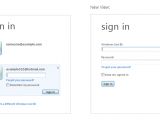The Windows Live Hotmail default sign-in experience has been upgraded last week, Microsoft confirmed, offering a few details about the change. Since Hotmail is just one of the software giant’s online properties for which a single sign-in mechanism is leveraged, the modifications introduced actually reverberate across all of the company’s services that make use of Windows Live ID.
The evolution of the sign-in experience was necessary for a number of reasons, explained Eric Doerr, Group Program Manager – Windows Live ID, including adapting to user behavior and removing the confusion that the old mechanism generated for some consumers.
“Instead of multiple user tiles and two check boxes per account (one for “Remember me” and one for “Remember my password”), now there is a streamlined page focused on one account and one check box to “Keep me signed in”,” Doerr said.
According to Doerr, the old Windows Live ID sign-in page set up was tailored to address the needs of users that shared a computer, or that leveraged multiple accounts.
“The previous sign-in experience was optimized for managing multiple accounts on a single PC. A tile was saved per account, and there was a “Remember me” and “Remember my password” check box. The “Remember me” box kept the tile around, and if you checked both boxes, this allowed you to sign in by clicking on the tile instead of retyping your password each time,” he said.
With support for email account POP aggregation and additional Hotmail “aliases” connected to a single account, the software giant believes that it has become less necessary for owners of Windows Live IDs to have a sing-in page focused on two accounts.
As such, the Windows Live ID facelift introduced recently instead brings to center-stage a single account, namely the identity that users leverage primarily.
The redesign is indeed less likely to create confusion, more streamlined since there’s no longer wasted time dealing with multiple tiles, and reflecting the general trend of customers to use a single account.
“We streamlined the sign-in page to prioritize one account per device, and simplified the two check boxes into one “keep me signed in” check box. Once you check “Keep me signed in” we’ll keep you signed in with your Windows Live ID until you explicitly sign out. This also has the nice benefit of giving you a much faster page load time, so that getting to your inbox or whatever service you are using is now much faster,” Doerr added.
UPDATE: Microsoft re-redesigned the Windows Live Hotmail / ID sign-in experience in response to user feedback. New Windows Live Hotmail / ID Sign-in Experience Redesign Rolling Out

 14 DAY TRIAL //
14 DAY TRIAL //