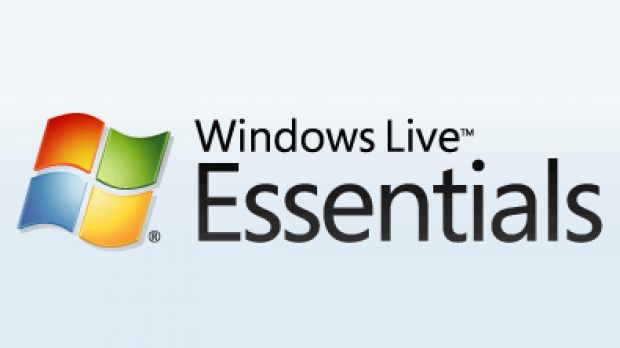In the coming weeks, Microsoft will release a testing preview of Windows Live Essentials Wave 4 to the public. “Get ready – it’s all coming your way soon!” is the message from the software giant. “We’re excited about the new Essentials and how we’re bringing together the power of the PC and the cloud. Stay tuned for more on this, including upcoming posts on the new Windows Live Movie Maker, Mail, Writer, Sync, and Family Safety. We’ll begin broader beta testing of the new Essentials in a few weeks,” revealed Brad Weed & Piero Sierra, group program managers, Windows Live Essentials.
Earlier this week, Microsoft offered the first taste of the upcoming suite of rich clients designed to bridge Windows 7 with the Cloud. While admitting that browsers are inherently doors to Cloud applications, the Redmond company remains loyal to its Software plus Services strategy, and underlined that standalone clients were superior in terms of privacy and user data protection.
The first Beta of Windows Live Essentials Wave 4 will bring with it development milestones for Windows Live Mail, Windows Live Messenger, Windows Live Photo Gallery, Windows Live Movie Maker, Windows Live Sync, Windows Live Writer, Windows Live Family Safety and Bing Bar. I already asked Microsoft to officially confirm that the Beta for Windows Live Essentials Wave 4, Messenger included, will be offered to testers by the end of this month.
The June 21st launch deadline has been thrown around, for example. But so far representatives of the software giant have not offered any specific launch date for the first public Beta of Windows Live Essentials Wave 4. Still, saying that the Beta is a few weeks away is at least a hint from Redmond that Windows Live Essentials Wave 4 testing will start by the end of June 2010.
Windows Live Messenger Wave 4
Microsoft is marketing its instant messaging client separately than the rest of Windows Live Essentials, although Messenger continues to be very much a part of the suite. A preview of Messenger Wave 4 was already offered to customers back in April 2010 along with that for Windows Live Hotmail. But it’s understandable that Microsoft places the IM client that is the core of the largest instant messaging community worldwide on a pedestal in comparison to lesser Windows Live Essentials. Read more about Windows Live Essentials Wave 4.
Windows Live Photo Gallery Wave 4
When it announced Windows Live Essentials Wave 4, Microsoft chose to focus on Photo Gallery, having already discussed Messenger extensively months earlier. The next version of Photo Galley will bring to the table a range of enhancements, including a new UI based on Ribbon/Fluent, search filters, facial recognition capabilities, batch editing, retouching, Windows 7 integration, geo-tagging, and even hardware acceleration.
Microsoft offered a list of new core features:
“- Import photos and videos - Windows Live Photo Gallery and Windows 7 make it easy to get your photos and videos off your devices and organized on your computer quickly. - Find Tab - The new Find Tab allows you to naturally search for your photos, using a number of filters. - Photo Fuse - Can’t get that one “perfect” photo? Photo Fuse allows you to take the best parts of multiple photos to combine into one “perfect” photo with an easy-to-use editing tool. - Retouch - Whether it’s a zit, scratch, bruise or stain, Photo Gallery’s Retouch feature allows you to make it like it never happened using the same technology that professional modeling agencies use with their photos. - Panoramic Stitch - We’ll do all the work — combining, aligning and matching your photos to create a panoramic photo you’ll be proud to share. - Facial recognition - Facial recognition technology allows Photo Gallery to find pictures that contain people in them and identify who is in those pictures based on whom you’ve tagged in the past. - Noise Reduction - Photo Gallery’s Noise Reduction feature not only smoothes out pixelated or grainy parts of your photos, but it also is intelligent enough to preserve all the detail within your images, giving your photos a professional touch-up. - Round tripping tags - Not only do any tags you make in Photo Gallery travel with the photo wherever you go such as sites like Facebook and SkyDrive, but any tags you or your friends make on sites like Facebook also sync back down to your Photo Gallery — it’s like a round trip! - Auto Adjust - Elevate your photos from “good” to “great” in seconds by selecting one or multiple photos and clicking Auto Adjust. - Auto-straighten - Unlike other applications that make you manually straighten crooked photos, Photo Gallery’s auto-straighten technology from Microsoft Research automatically finds the most appropriate horizon in your photos and adjusts them accordingly. - Batch editing - Apply expert level edits to all your photos with a single click of a button. - AutoMovie Themes in slide show - Use the power of AutoMovie Themes in slide show to create a beautiful video for you in under one minute that you can save, share or drop into Movie Maker to further edit. - Share online - Photos and videos are for sharing, so we make it easy to publish your creation to Facebook, Flickr, YouTube or SkyDrive with the extensibility to add plug-ins for other online sharing sites.”
Windows Live Movie Maker Wave 4
Just as Internet Explorer 9 and Photo Gallery, Windows Live Movie Maker Wave 4 will feature hardware acceleration capabilities, but limited to decoding alone, and not for the encoding process. At the same time, there are additional enhancements, including the bridging with social networking websites, options to output content directly to Windows Phone and Zune, AutoMovie capabilities, and full-screen preview.
Microsoft selected three Windows Live Movie Maker Wave 4 features to highlight:
“- AutoMovie Themes - AutoMovie will add a beautiful theme to your photos and videos for you in less than a minute, combining transitions, titles, captions and a music soundtrack. - Live Preview - Live Preview gives you a brief glimpse as you mouse over them, so you can quickly choose the best transition or effect to fit your content. - Content transitions - Transitions make your video flow seamlessly between photos and videos and add more action to your creation. - Share online -Video is for sharing, so we make it easy to publish your creation to YouTube, Facebook, Flickr or Windows Live SkyDrive with the extensibility to add plug-ins for other online sharing sites. - Video editing - Windows Live Movie Maker makes video editing easy so you can find and include the sweet spot of each video clip. - Audio editing - Tailor your movie’s soundtrack to set the right mood with easy audio editing. - Visual effects - Make your photos even more interesting with rich effects that add variety to your video. - Save in high-definition 720p and 1080p - Create a great viewing experience by saving your movie in high-definition format. - Storyboard - Lay out your movie just like the pros do. Storyboard view makes it easy to drag and drop elements to different places and add and edit new elements including audio and transitions.”
Windows Live Mail Wave 4
Once an integral part of Windows, just as Messenger, the email client has been cut off from the operating system and moved into the Cloud. Windows Live Mail Wave 4 will be offered, just as its precursors, and the rest of the Essentials clients, as a free download. With Wave 4, Microsoft is offering a Ribbon/Fluent UI Windows Live Mail, with conversation threading support and a calendar pane.
According to Microsoft, Windows Live Mail Wave 4’s key features are:
“- Email account aggregation - Windows Live Mail can help manage multiple email accounts, RSS feeds, contacts and newsgroups in one place. - Offline access - Any activity in your mail accounts or calendars online will automatically sync with Windows Live Mail. Once synched, Windows Live Mail will allow you to access your email and calendar regardless of connectivity. - Shared calendars - Access, view and edit calendars that have been shared with you right from Windows Live Mail. - Efficient inbox management tools - Tools like conversation threading reduce clutter in your inbox. - Slim Cal - Instantly view your calendar without navigating away from the context of your inbox. - Photo email - Send hundreds of photos in one email without worrying about size restrictions. Add captions, layouts and edit your photos from within Windows Live Mail itself.”
Windows Live Sync Wave 4
With Sync Wave 4, Microsoft is offering Windows Vista, Windows 7 and Mac OS X 10.5 and newer, a rich client that allows them to synchronize files both across multiple machines and in the Cloud via Windows Live SkyDrive. Wave 4 introduces features such as remote desktop access to synched computers, and even copy and paste files in Remote Desktop. Users will be able to synchronize a total of 100,000 files per each folder, across no more than 200 folders, and up to 40 GB of content.
Windows Live Writer Wave 4
Just as it is the case for Photo Gallery, Windows Live Writer Wave 4 will also sport the new Ribbon/Fluent graphical user interface users are already familiar with from Office 2007 and 2010, but also WordPad and Paint in Windows 7. Writer offers bloggers the chance to leverage a powerful tool with what you see is what you get (WYSIWYG) capabilities that integrate seamlessly with services such as Wordpress. Windows Live Writer Wave 4 is set up to integrate seamlessly not only with blogging applications and the Essentials suite, but also Microsoft’s decision engine, Bing.
Windows Live Family Safety Wave 4
Both Vista and Windows 7 offer a range of comprehensive Parental Controls, but customers can also choose to leverage Family Safety. The tool allows parent to control restrictions related to the time when children use the computer, the games they are allowed to play and the apps they can use. At the same time, SafeSearch will filter results served through Bing, Google and Yahoo.
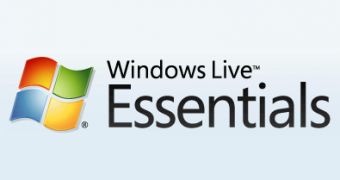
 14 DAY TRIAL //
14 DAY TRIAL //