Christmas came with an avalanche of computer security threats, starting with unsolicited email messages and ending with Trojan horses, viruses and other pieces of malware attempting to steal usernames and passwords.
However, the holiday season is history now, so get ready for the next spamming period full of... love! That's right, the next spam attacks are expected anytime around Valentine's Day when most spammers turn to all kinds of love-related attachments and messages supposed to lure people on malicious websites. In fact, signs of Valentine's Day spam have already been spotted on the web as security company Trend Micro identified a 'new wave of Storm.'
Just like the previous Storm scams, the attacks are conducted through unsolicited emails reaching people's inboxes and redirecting them to infected pages. One of the messages found by Trend Micro was entitled 'I Would Dream' and sent the readers to infected files asking for download. The 'WITH_LOVE.EXE' executable file was flagged as WORM_NUWAR.BK, a Windows worm affecting most flavors of the Microsoft operating system.
The worm has several aliases, depending on the security application installed on your computer, Trend Micro explains. So, in case one of the following threats are blocked by the antivirus, it is actually the main WORM_NUWAR.BK: "Trojan-Downloader.Win32.Tiny.et (Kaspersky), Trojan.Packed.8 (Symantec), TR/Small.DBY.J (Avira), Mal/HckPk-A (Sophos), Trojan:Win32/Vxidl.gen!B (Microsoft)."
The same period of the last year brought similar threats and I guess everybody knows that an up-to-date antivirus is a 'must have' these days. In fact, the computer's security depends on the software installed on it, updates and patches applied to the operating system. Just think that most attackers look to exploit vulnerable software and outdated applications in order to drop malware and get into the systems.
So, next time you receive an email from your sweetheart, you should really turn into a paranoiac: scan it before clicking on its attachments, check the sender's address and don't visit suspicious websites that may attempt to drop malware.
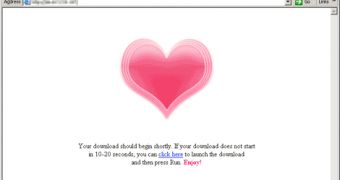
 14 DAY TRIAL //
14 DAY TRIAL //