Windows Firewall Control received a minor update, to build 3.9.1.6, which brings only repairs to the table.
The developer solved the problem with Profiles and Manage Rules context menu items being available from the context menu of the system tray icon when the program is locked with a password.
In the previous release, pressing “Check this file” button (in Recently Blocked view on a connection generated by “System”) would lead to a crash. This should no longer happen now.
Another glitch eliminated in this build caused the “Create new rule” tab buttons to remain disabled until the selection is changed in the Recently Blocked panel. This would happen after creating a new rule.
On the same note, the message alerting you to use the refresh button when switching from a data grid without items to one that included items should not bother you anymore.
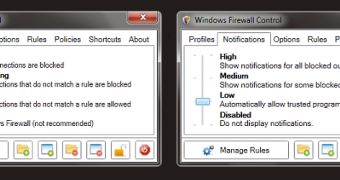
 14 DAY TRIAL //
14 DAY TRIAL //