Microsoft has recently made a change to its security software to block browser apps with search engine protection, including toolbars and add-ons that make it a nightmare to change your search engine provider or other browser settings.
Windows Defender, Security Essentials, and the Microsoft Safety Scanner will all block applications that attempt to modify browser configuration and stop you from changing it manually.
It’s a well-known fact that there are plenty of toolbars and browser add-ons out there that change your search engine and home page to something else and then block you from restoring the default configuration, and while most antivirus solutions already blocked them, Windows Defender and Security Essentials didn’t have such functionality.
But starting June 1, Microsoft’s security apps add a new layer of protection to your computer, and Microsoft says that the new features are enabled automatically once you update your system.
Remove search protection from your apps
Microsoft makes no compromise when it comes to security, so in order for apps to bypass these filters, developers need to remove the search protection code from their apps, and only then will Redmond’s security app stop flagging their software as dangerous.
“To avoid detection, developers should remove any search protection code from their programs, regardless of whether it is functional or not,” the company explains in a post on TechNet. “We’ll be working with search protection developers and vendors who have completely disabled search protection functionality from their programs in alignment with our evaluation criteria.”
Windows Defender is pre-installed on Windows 8.1 and Windows 10, so in case you haven’t already installed a third-party antivirus solution, you should be protected while browsing the web from apps that attempt to modify your browser settings. Just make sure that your system is fully up to date and you’re on the safe side as long as Redmond’s security software is enabled.
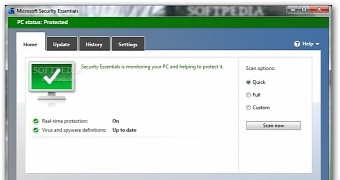
 14 DAY TRIAL //
14 DAY TRIAL //