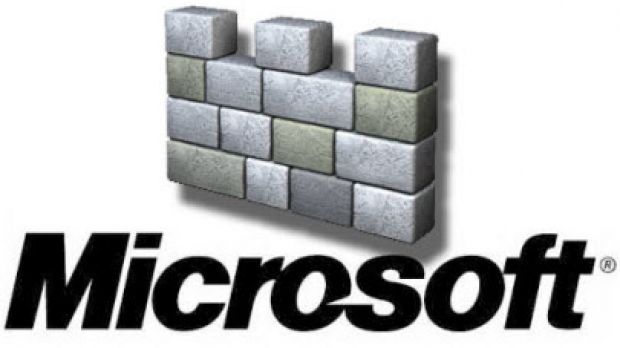A virus can take the form of any file, since it’s basically a specially built program that just does its job, even if the task results in data theft, or system crash. There are countless solutions on the web, but you’re also protected by default.
Coming out as a part of Windows Vista, Defender started as the basic protection system against malware and spyware. Later on, Microsoft decided to give it an upgrade and transform it into a fully fledged antivirus.
This upgrade needs to be done by installing Microsoft Security Essentials, but only if you’re using Windows Vista and 7, because Defender is deployed completely upgraded since Windows 8. Below you find a little insight on how to upgrade and put it to good use.
Upgrading in Windows 7
Step 1: Download and install Microsoft Security Essentials.
Step 2: Run it and switch to the Updates tab.
Step 3: Press the Update button so that virus and spyware definition versions recognize latest threats.
Step 4: Access the Settings tab.
Step 5: In the Scheduled scan section, enable to Run on your PC, as well as to Start the schedule scan only when PC is on but not in use, for more efficiency.
Step 6: The Default actions section lets you tell the program what to do with potentially harmful encounters.
Step 7: Enable Real-time protection, and go to Advanced settings to also Scan removable drives.
The Defender of Windows 8
Step 1: Use Win + S to search for Windows Defender.
Step 2: Update the virus definition database if necessary.
Step 3: Go to the Settings tab.
Step 4: Choose to Exclude files and locations, file types, and processes for a faster scan process.
Step 5: Go back to the Home tab and run a quick, full, or custom scan.
Step 6: Switch to History, and View Details of All detected items to decide whether to allow or remove entries. Administrator privileges are required.
There’s little difference between Microsoft Security Essentials and the updated Windows Defender. Scheduling, for instance, is no longer an option in Windows 8, but it’s also tweaked better and you don’t have to install anything else. For basic protection, the Defender eliminates the need for sophisticated alternatives.

 14 DAY TRIAL //
14 DAY TRIAL //