Microsoft has equipped the new Windows 8 operating system with an upgraded version of Windows Defender, a full-featured security product that inherits many of the features previously available in Security Essentials.
The application comes pre-installed on all Windows 8 versions and cannot be uninstalled, but the app is automatically disabled once the user deploys another security software.
And even though it’s supposed to help protect a Windows 8 workstation, Mark Austin, chief technology officer of Windows security software firm Avecto, told IT Pro that Windows Defender might actually give users a false sense of security.
“Although [it] is a positive step in some respects, it has the danger of giving organisations a false sense of security, as it shouldn’t be relied upon to protect against malware threats,” he said. “The nature of malware attacks has changed and more sophisticated security technology and proactive measures are required to protect against these threats.”
Basically, the security researcher claims that users are recommended to install their very own security product, as integrated software may be unable to cope with certain attacks.
“It is important to always take a defence-in-depth strategy to security, and to not rely solely on the built-in features of the operating system,” Austin continued.
Aryeh Goretsky, researcher at antivirus software firm ESET, said in October that Windows Defender might actually be disabled on plenty of new Windows 8 computers, as computer manufacturers were deploying trial versions of third-party security software.
Goretsky explained that Windows Defender also lacks some advanced security features available in third-party products, so installing such an application may be a smart choice after all.
“Windows Defender does not contain many of the advanced features and functions of paid-for solutions, such as a high level of granularity for threat detection, task scheduling, centralized management and reporting and so forth. As with other free anti-malware programs, support options for Windows Defender are limited,” the security researcher explained.
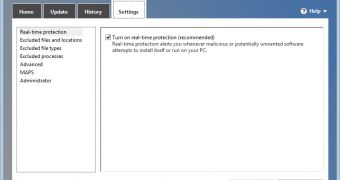
 14 DAY TRIAL //
14 DAY TRIAL //