Microsoft has updated a tool designed to streamline the building, configuration and deployment packages of Java applications on Windows Azure for the developers leveraging Eclipse.
Devs can go ahead and download the June 2011 Community Technology Preview of the Windows Azure Plugin for Eclipse with Java, which the Redmond company is offering free of charge.
The Windows Azure Plugin for Eclipse with Java June 2011 CTP was announced officially last week, including by Microsoft’s Gianugo Rabellino on stage at the Jazoon conference in Zurich for his keynote "Behind the scenes: Microsoft and Open Source."
“As the project manager and designer behind our Java tooling efforts for Windows Azure, I invite you to take a look at our latest release and share your feedback to help us make further progress in helping Java developers take advantage of the Windows Azure cloud,” revealed Martin Sawicki, Senior Program Manager, Interoperability Strategy team.
Windows Azure does not force developers to focus on .NET, although I’m sure that there were quite a few expecting Microsoft to lock down its Cloud platform in this manner before the software giant actually launched its hosted operating system.
Instead, developers can take advantage of Windows Azure even if they’re building PHP or Java apps and services, just as they would .NET. Additional languages are also supported.
Devs running Eclipse need to point the “Install New Software…” feature at http://webdownload.persistent.co.in/windowsazureplugin4ej/ in order to install the Windows Azure Plugin for Eclipse with Java June 2011 CTP.
Sawicki also enumerated some of the changes introduced in the Windows Azure Plugin for Eclipse with Java June 2011 CTP:
“• Windows Azure project creation wizard
• Helpful project structure
• Sample utility scripts for downloading or unzipping files, or logging errors in the startup script when running in the cloud
• Shortcuts to test your deployment in the Windows Azure compute emulator
• Ant-based builder
• Project properties UI for configuring Windows Azure roles (instance count, size, endpoints, names, etc)
• [New in this CTP] UI for easy remote access configuration for troubleshooting purposes, including ability to create self-signed certificates
• [New in this CTP] Schema validation and auto-complete for *.cscfg and *.csdef files.”
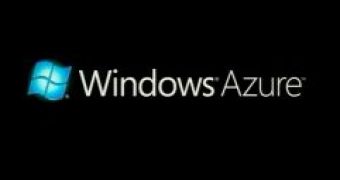
 14 DAY TRIAL //
14 DAY TRIAL //