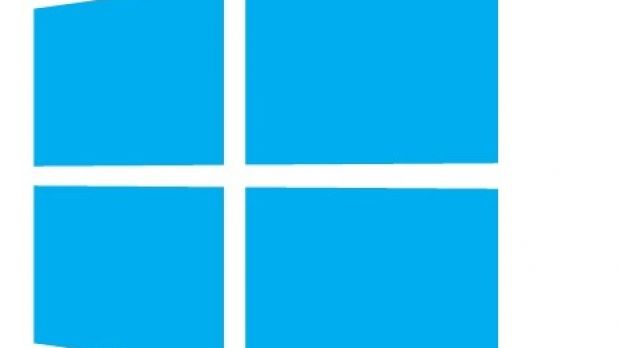Windows 8, Microsoft’s next-generation operating system, arrives with support for a multitude of form factors, including tablet PCs that rely on touchscreens for input.
Thus, the Redmond-based company brought a wide range of optimizations to the platform for fast and easy use on touch devices, including some related to the soft keyboard users can take advantage of.
While the soft keyboard previously available in Windows was designed merely as an extension of the physical keyboard, Windows 8 needed an effective method to offer text input on touchscreens.
“For Windows 8, we set out to improve on that model and introduce text input support that meets people’s needs, matches our design principles, and works well with the form factors we see today and expect to see in the future,” Kip Knox, from Microsoft’s Windows User Experience management team notes.
He notes that the keyboard in Windows 8 was designed to offer support for a range of usage scenarios, including one-hand use, two handed, typing with the device on a table or on one’s lap, and so forth.
The standard layout is meant for use with the tablet laying down, and supports multi-finger typing. It should prove great for typing with one hand as well.
Additionally, users can choose a thumb keyboard, which was designed for times when the user holds the tablet with two hands, and types using the thumbs. The keyboard can be adjusted in size, so as to fit user’s hand.
The keyboard was also optimized for use in different postures, and research was made to determine the best layout for it to feel comfortable for a wide variety of users.
Additionally, the keyboard was designed to provide feedback when typing, something that comes naturally on physical keyboards, but cannot be reproduced accurately on glass.
However, the keyboard in Windows 8 does provide feedback, and does so in two forms. Keys change their color when hit, and also deliver a subtle sound.
“Our two forms of feedback—visual key changes and sounds—are not without controversy either. Visual key changes are not always ideal when you are entering a password, for example, and for that reason we enable you to suppress feedback in these cases,” Kip Knox continues.
“Some people have argued that key press sounds are irritating and artificial. But user testing confirmed our assumption that people clearly find the sounds reassuring and confidence-inspiring when typing on glass.”
He also notes that the sounds used for Windows 8’s keyboard are similar with those in Windows Phone and that they are “residual,” so that users would “forget that are there.”
Kip Knox also continues explaining how users take advantage of soft keys, as well as how numbers and signs are distributed on the keyboard. You can read all about it in this post on Building Windows 8.
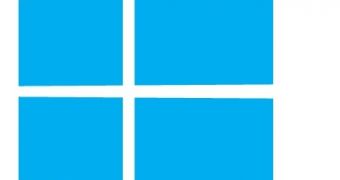
 14 DAY TRIAL //
14 DAY TRIAL //