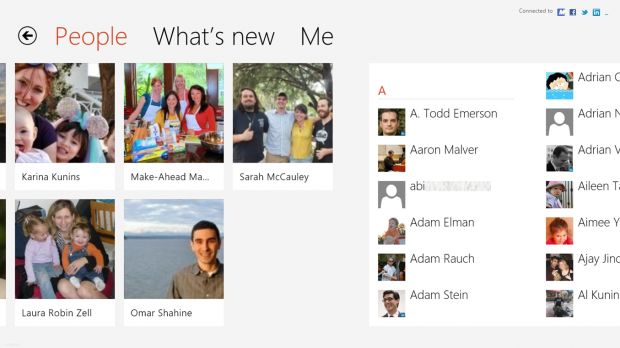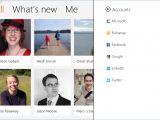Windows 8 is no ordinary desktop platform. In fact, it packs so many optimizations for use on mobile devices that one might easily mistake it for a mobile platform.
Apparently, this is how Microsoft actually intended it to be, since the entire PC industry is moving to an increasingly mobile, more connected era.
Thus, Windows 8 will arrive with a People’s app, just as Windows Phone does, so as to make it easier for users to communication with people that matter the most for them.
Whether it involves emailing, texting, making voice or video calls, modern devices have it to meet users’ needs, and Windows 8 will also come with such capabilities later this year.
Windows 8’s People app, which is connected to cloud services that one already uses and also offers the communication features and capabilities that users want, was designed to be more than a simple contacts list.
Through this application, users will stay connected at all times with their email and social networks, while being able to access all of their contacts from a single place.
According to Microsoft, there are four simple principles that were used to design the application:
Complete & Connected – All your personal and work contacts are there, alive with their social activities and photos, letting you instantly engage and react to them. Data syncs from your email and social accounts rather than getting this info from a one-time import, and you get a simple unified contact card for each person, regardless of how many versions of their contact info you have from different accounts.
Designed for Windows 8 – On modern devices the address book is a core part of the overall experience, therefore it is important to design it with the whole system in mind. The People app follows Metro style design principles so it is fast and fluid, and it works together with all your other apps through the Share and Picker contracts.
Cloud-powered – your contacts and settings are effortlessly backed up, so “they just work” when you sign in from a new device, or even from the web. And when you pin a contact to your Start screen, the live tile lights up with real-time notifications about new photos, comments, and tweets.
In control – you decide what you share with whom across your home, work, and social networks. And of course, those networks decide what information is shared and connected, respecting their policies and customer privacy.
The initial response on the People app in Windows 8 was encouraging, Jeff Kunins, a group program manager on the Windows Live team, notes in a blog post on Building Windows 8. You can access additional details on the software there.
The latest flavor of the People app brought along a series of enhancements over the Consumer Preview release, including Semantic Zoom and Facebook at Twitter sharing capabilities (available from any Windows 8 application that users the Share contract).
Those who would like to try the application first hand will have to download and install Windows 8 first.
The Release Preview version of the platform is available for download from Softpedia as well, via this link.
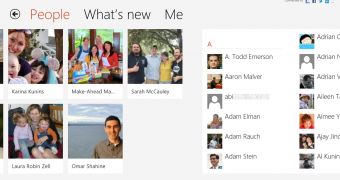
 14 DAY TRIAL //
14 DAY TRIAL //