Outlook 2013 will launch together with Windows 8 on October 25 and will feature a wide range of improvements, starting with a redesigned GUI and ending with a new experience based on the so-called “Touch Mode.”
Using Outlook with a mouse will definitely be easy as pie, but the most important thing is that Microsoft designed the app in such a way that it can be quickly accessed from tablets and small screen devices too.
First of all, a Windows 8 tablet will get a slightly different Outlook because both the navigation panel and the ribbon are collapsed for increased work space. Once you access the mail account from a tablet, the app switches to “Touch Mode,” which was specifically designed to boost productivity when working on such a device.
The “Touch Mode” comprises bigger Mail, Calendar, People and Task icons, while ribbon buttons and the Quick Action Toolbar buttons have been spaced out.
In case this particular mode isn't automatically turned on, there's no need to worry. You can do that manually from the aforementioned Quick Action Toolbar specifically developed to provide access to the main features.
As for smaller devices, Outlook 2013 provides great customization power to its users and both the headers and Outlook Social Connector use smaller pictures to fit the screen.
“We also realized that an increasingly large number of Outlook users are opting for compact devices with smaller screens. In Outlook 2013 we have made many optimizations to make sure users are getting the most out of Outlook,” Microsoft said in a blog post.
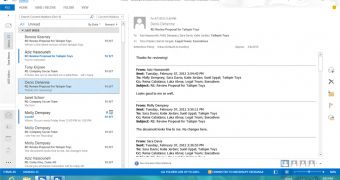
 14 DAY TRIAL //
14 DAY TRIAL //