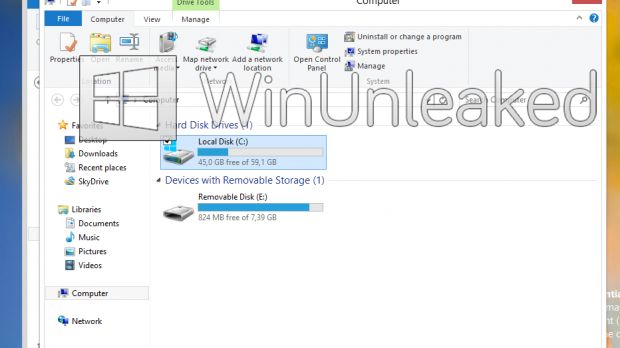One of the major changes that Microsoft announced for Windows 8’s interface was the lack of the Aero Glass that users were already accustomed to in Windows 7 or Windows Vista.
The Redmond-based software giant said that this change is bound to result in a nicer, cleaner look of the desktop in Windows 8, and that it would affect checkboxes, buttons, sliders and other elements as well.
The Release Preview flavor of Windows 8 was released two weeks ago without these changes inside, but the company did say that future versions of the platform would sport them.
Today, however, a series of leaked screenshots that emerged over at Winunleaked.tk are meant to offer us a look at what these changes would involve.
Moving forth with the platform’s development, the UI of the Windows 8 desktop will be flattened, while the transparency that was present in Windows 7 will not be there for all users to enjoy.
According to Microsoft, the appearance of windows will be crisper as a result of removing unnecessary shadows and transparency. Moreover, glows and gradients were removed from buttons within the chrome.
Of course, the overall feel of the UI will remain mostly unchanged from Windows 7, since Microsoft is looking into offering continuity with the platform.
However, the Redmond-based software giant is bringing to Windows 8’s desktop the look of the Metro interface that took over the platform, something that was officially announced several weeks ago.
Users will be able to customize the desktop color, and they will even receive access to the color mixer in the Color and Appearance settings, but they won’t be able to bring the Aero Glass back.
Since the screenshots were taken with a pre-RTM version of the platform, we should expect Microsoft to perform even more changes to the Windows 8 UI before the OS is released to manufacturing, something that should happen at the end of July, so stay tuned to learn more on the matter.
In the meantime, however, you can try out the Windows 8 Release Preview build 8400 to learn more on the novelties that Microsoft packed the platform with when compared to Windows 7.
The platform release can be downloaded from Softpedia as well, via this link.

 14 DAY TRIAL //
14 DAY TRIAL //