As soon as Windows 8
arrives on shelves, users will have a new experience when it comes to copying files around.
The platform has been designed to handle duplicate files a bit differently than before, mainly based on the feedback that Microsoft has been receiving lately from users.
Usually, two files on a computer have the same name because they are duplicates. Clearly, if they are identical, there is no need to copy or move one of them.
However, it is important to be able to determine whether the files are indeed identical. Windows 8 will perform this operation through checking the file name, file size and date modified attributes.
These parameters “can be used to identify the vast majority of duplicate files quickly, efficiently, and with good backward compatibility compared to other methods like file hashes,” Ilana Smith, a lead program manager on the Engineering System team, explains.
When released to the public in February, Windows 8 Beta will bring along a new option to the detailed conflict resolution dialog.
“By checking the box in the bottom left of the dialog, you can filter out all files that match on name, size (down to the byte) and time (down to the granularity of the file system timestamp: 2 seconds for FAT, 100 nanoseconds for NTFS),” Ilana Smith continues.
“The system will skip copying or moving these files. This functionality adds no additional time to the operation, works both locally and across networks, and on all types of systems and storage.” While the check box is deselected by default, it will persist as soon as the selection is made.
The image attached to this article shows a file conflict dialog with option to “Skip 2 files with the same date and size.” The second dialog box shows the option selected, and the two files no longer appearing there.
You will be able to try out these in Windows 8 Beta, set to arrive in late February. In the meantime, you can download Windows 8 Developer Preview Build 8102 M3 from Softpedia via this link.
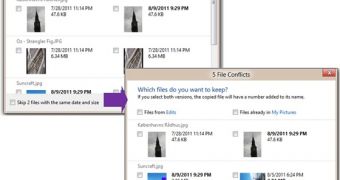
 14 DAY TRIAL //
14 DAY TRIAL //